Archos 500860 User Manual - Page 34
Using The Pdf Reader
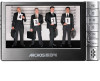 |
View all Archos 500860 manuals
Add to My Manuals
Save this manual to your list of manuals |
Page 34 highlights
504/604 MANUAL V2.2 Keyboard Function Keys: On the right of the keyboard, there are five function keys: USING THE BROWSER > p. 34 Shift: switch between upper-case and lower-case characters. Backspace: delete character before cursor. Clear current name. Move cursor one character to the left. Move cursor one character to the right. Once you are satisfied with the new name for the file, folder or playlist, you can save it by using the Validate current name menu item. 5.3 Using the PDF Reader • Your ARCHOS device features a PDF reader with hyperlink support. • In the Browser, PDF files are displayed with this icon: . To open a PDF document, highlight the PDF document in the File Browser and Press OK. PDF Reader Button Controls next page previous page 1st press: fit to width (if zoomed) 2nd press: exit PDF reader navigate within current page display the available menu















