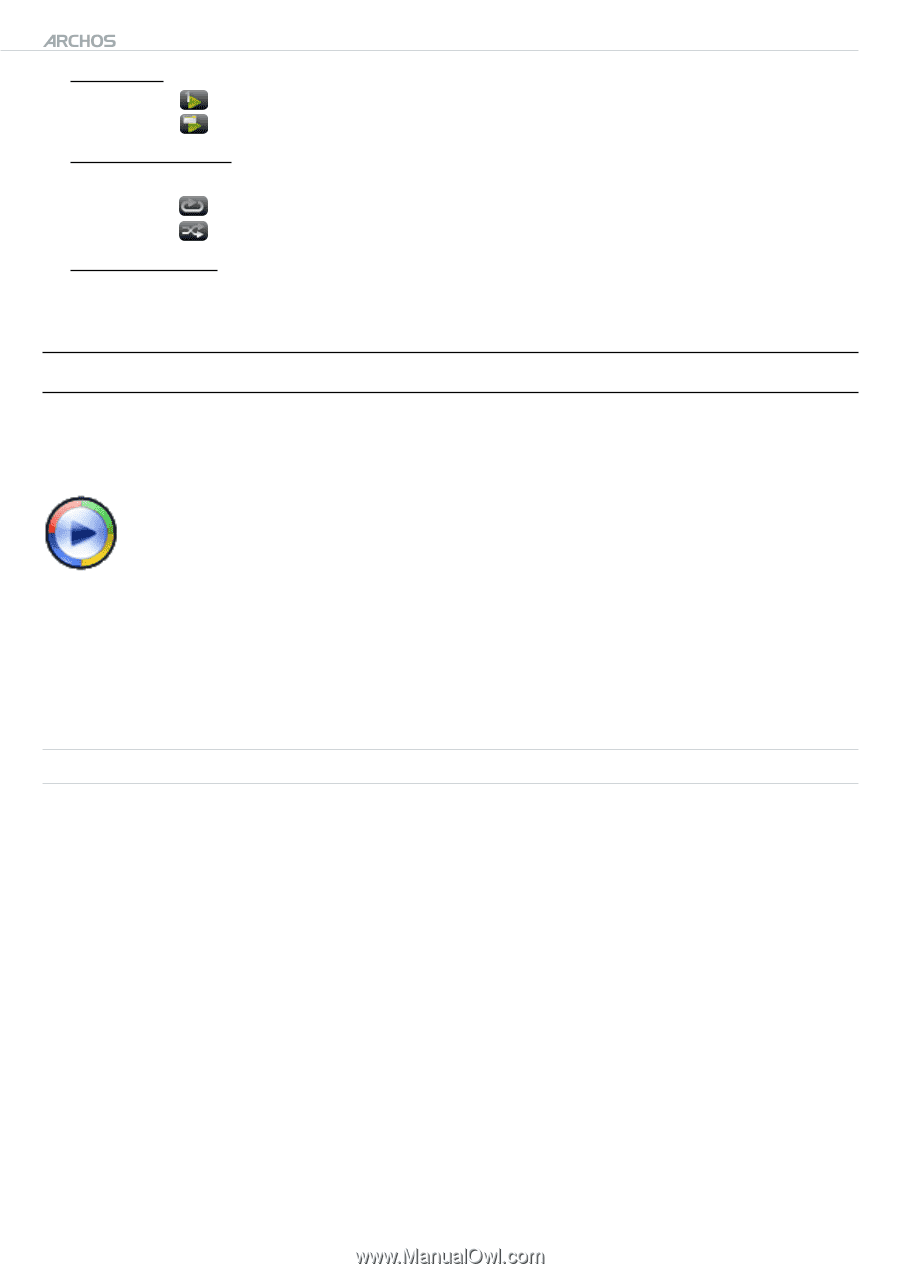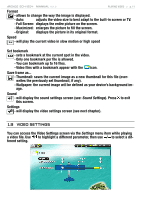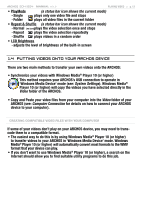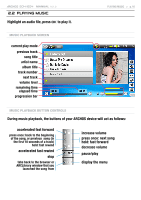Archos 500860 User Manual - Page 12
Putting Videos Onto Your Archos Device
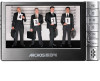 |
View all Archos 500860 manuals
Add to My Manuals
Save this manual to your list of manuals |
Page 12 highlights
504/604 MANUAL V2.2 PLAYING VIDEO > p. 12 • PlayMode (a status bar icon shows the current mode) - Single plays only one video file and stops - Folder plays all video files in the current folder • Repeat & Shuffle (a status bar icon shows the current mode) - Normal (no icon)plays the video selection once and stops - Repeat plays the video selection repeatedly - Shuffle plays videos in a random order • LCD Brightness - adjusts the level of brightness of the built-in screen 1.4 Putting videos onto your ARCHOS device There are two main methods to transfer your own videos onto the ARCHOS: • Synchronize your videos with Windows Media® Player 10 (or higher) ® This method requires your ARCHOS's USB connection to operate in 'Windows Media Device' mode (see: System Settings). Windows Media® Player 10 (or higher) will copy the videos you have selected directly in the Video folder of the ARCHOS. • Copy and Paste your video files from your computer into the Video folder of your ARCHOS (see: Computer Connection for details on how to connect your ARCHOS device to your computer). Creating Compatible Video Files with Your Computer If some of your videos don't play on your ARCHOS device, you may need to transcode them to a compatible format. • The easiest way to do this is by using Windows Media® Player 10 (or higher) to transfer videos to your ARCHOS in 'Windows Media Device' mode. Windows Media® Player 10 (or higher) will automatically convert most formats to the WMV format that your device can play. • If you don't want to use Windows Media® Player 10 (or higher), a search on the Internet should allow you to find suitable utility programs to do this job.