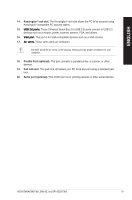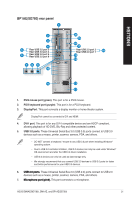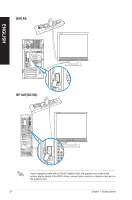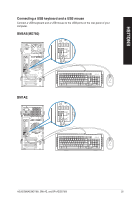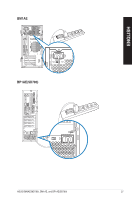Asus BM6AE BM6AE_BM1AE_BP1AE User's Manual - Page 24
BP1AESD780, BM1AE, Getting started
 |
View all Asus BM6AE manuals
Add to My Manuals
Save this manual to your list of manuals |
Page 24 highlights
ENGLISH BM1AE BP1AE(SD780) If your computer comes with an ASUS Graphics Card, the graphics card is set as the primary display device in the BIOS. Hence, connect your monitor to a display output port on the graphics card. 24 Chapter 1: Getting started
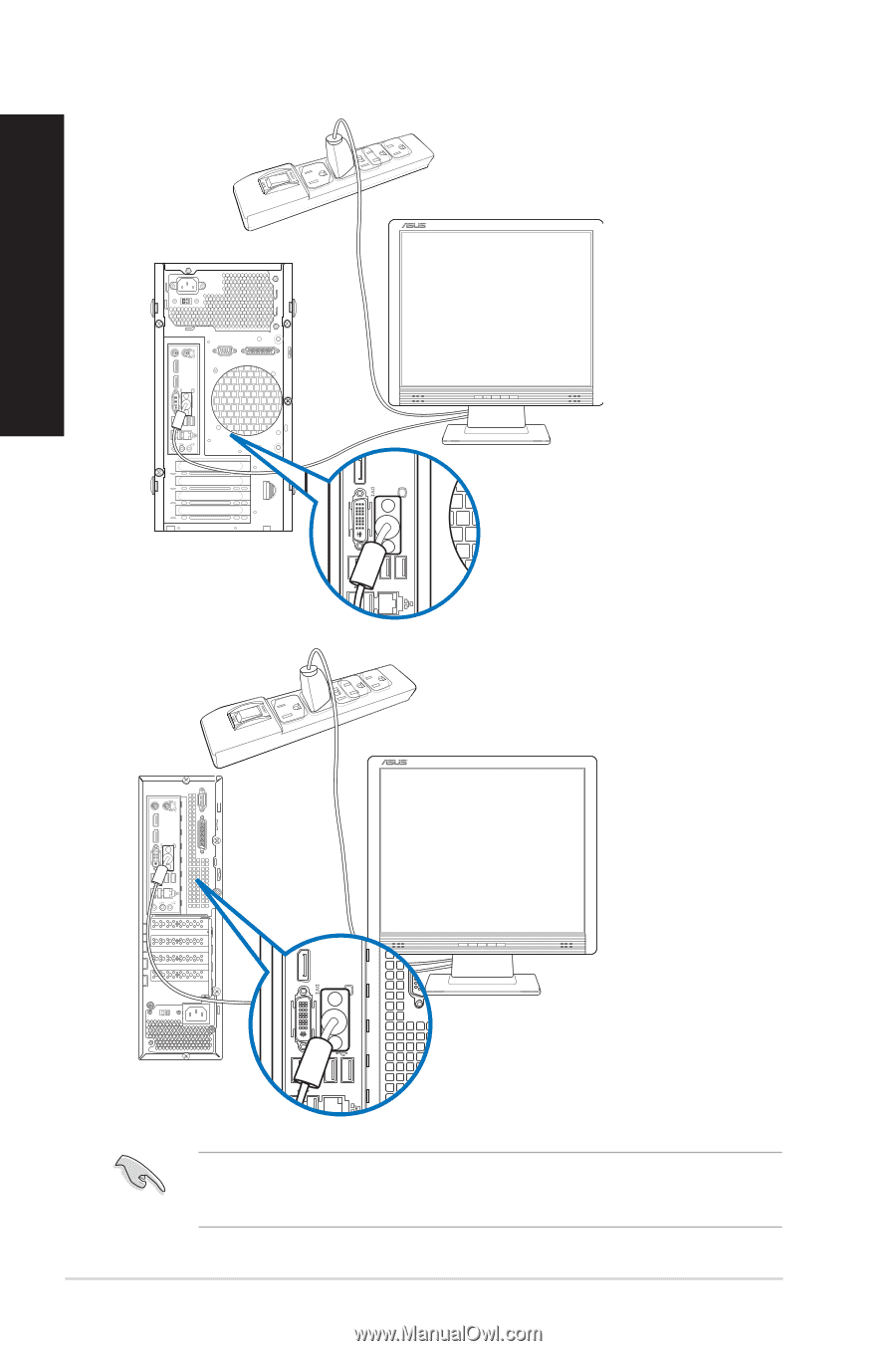
If your computer comes with an ASUS Graphics Card, the graphics card is set as the
primary display device in the BIOS. Hence, connect your monitor to a display output port on
the graphics card.
BP1AE(SD780)
BM1AE
±4
Chapter 1: Getting started
ENGLISH