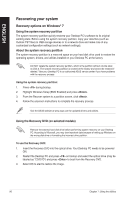Asus BM6AE BM6AE_BM1AE_BP1AE User's Manual - Page 92
Delete the files listed in the recycle, Clear
 |
View all Asus BM6AE manuals
Add to My Manuals
Save this manual to your list of manuals |
Page 92 highlights
ENGLISH 4. Tick Delete the files listed in the recycle bin if you want to permanently delete all the files in the recycle bin. 5. Click Clear, and then click OK on the confirmation message to permanently delete all the files listed in the deletion box and the recycle bin (if selected in step 3). 92 Chapter 7: Using the utilities
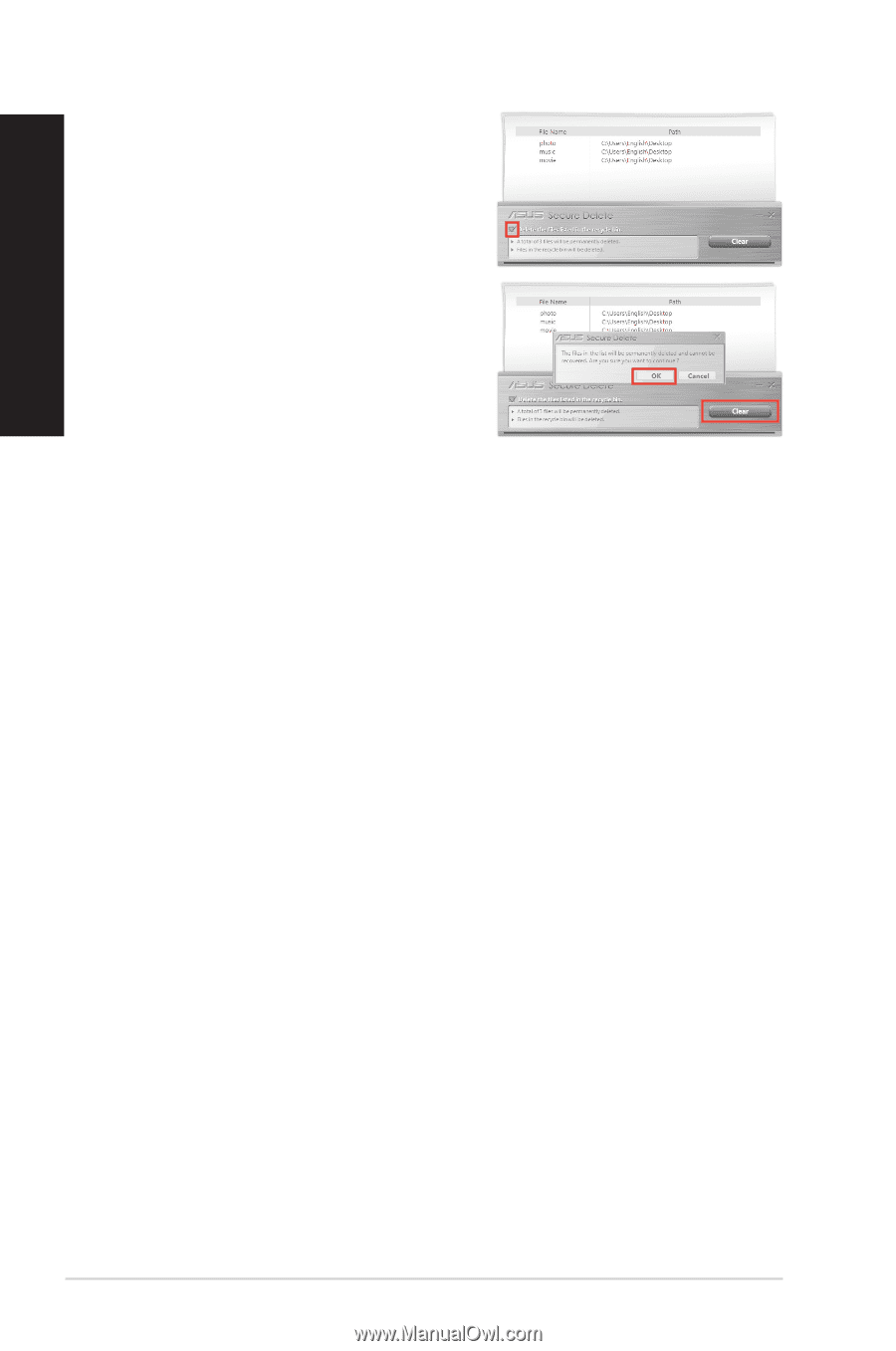
4.
Tick
Delete the files listed in the recycle
bin
if you want to permanently delete all the
files in the recycle bin.
5.
Click
Clear
, and then click
OK
on the
confirmation message to permanently delete
all the files listed in the deletion box and the
recycle bin (if selected in step 3).
9±
Chapter 7: Using the utilities
ENGLISH