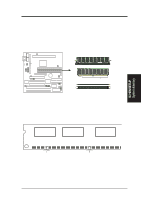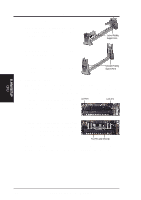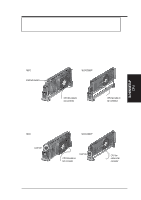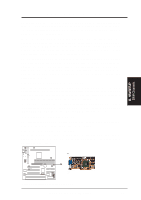Asus P2-99B P2-99B User Manual - Page 22
Installing the Processor
 |
View all Asus P2-99B manuals
Add to My Manuals
Save this manual to your list of manuals |
Page 22 highlights
III. H/W SETUP CPU III. HARDWARE SETUP Installing the Processor 1. Unlock the URM's Folding Support Arms: The folding support arms of the URM are locked when shipped. Locked Folding Support Arms To unlock the support arms, simply flip them up to an upright position. The URM is now ready for the installation of your processor. Unlocked Folding Support Arms 2. Attach the Heatsink NOTE: If provided, you should follow the heatsink attachment instructions that came with your heatsink or processor. The following steps are provided only as a general guide and may not reflect those for your heatsink. Using the SECC fan with the Pentium® II Push the two lock arms one direction to clamp the heatsink onto the processor and the other direction to release. Lock Arm Lock Arm Using the SECC2 fan with the Pentium® III Insert the four heatsink's pins through the holes of the SECC2. Place the metal clip on the ends of the pins and slide until it locks into place. Four Pins and metal clip NOTE: The SEPP heatsink and fan (for Intel Celeron processors) is similar to the SECC2 heatsink and fan except that the clamping design is different. 22 ASUS P2-99B User's Manual