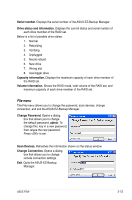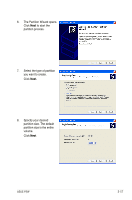Asus P5W User Manual - Page 178
Edit menu
 |
View all Asus P5W manuals
Add to My Manuals
Save this manual to your list of manuals |
Page 178 highlights
Edit menu The File menu allows you to configure pop-ups, view event logs, and view/update the current firmware. Configure pop-ups. Click this button to open a window that allows you to enable or disable pop-up display, and specify the number of seconds for the pop-ups to remain on screen. Event log. Click this button to display the record of events for storage devices installed. Specify firmware. Click this button to view the current firmware version or to update the firmware. 5-54 Chapter 5: Software support

5-5³
Chapter 5: Software support
Event log.
Click this button to display the record of events for storage devices
installed.
Specify firmware.
Click this button to
view the current firmware version or to
update the firmware.
Configure pop-ups.
Click this button
to open a window that allows you to
enable or disable pop-up display, and
specify the number of seconds for the
pop-ups to remain on screen.
Edit menu
The File menu allows you to configure pop-ups, view event logs, and view/update
the current firmware.