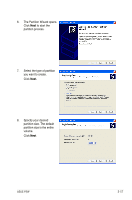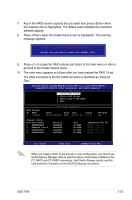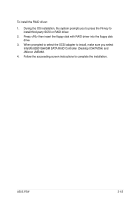Asus P5W User Manual - Page 184
Refresh, Normal
 |
View all Asus P5W manuals
Add to My Manuals
Save this manual to your list of manuals |
Page 184 highlights
4. When done, click Refresh to update the information. If rebuilding is successful, the status displays Normal and the box color changes to green. 5-60 Chapter 5: Software support
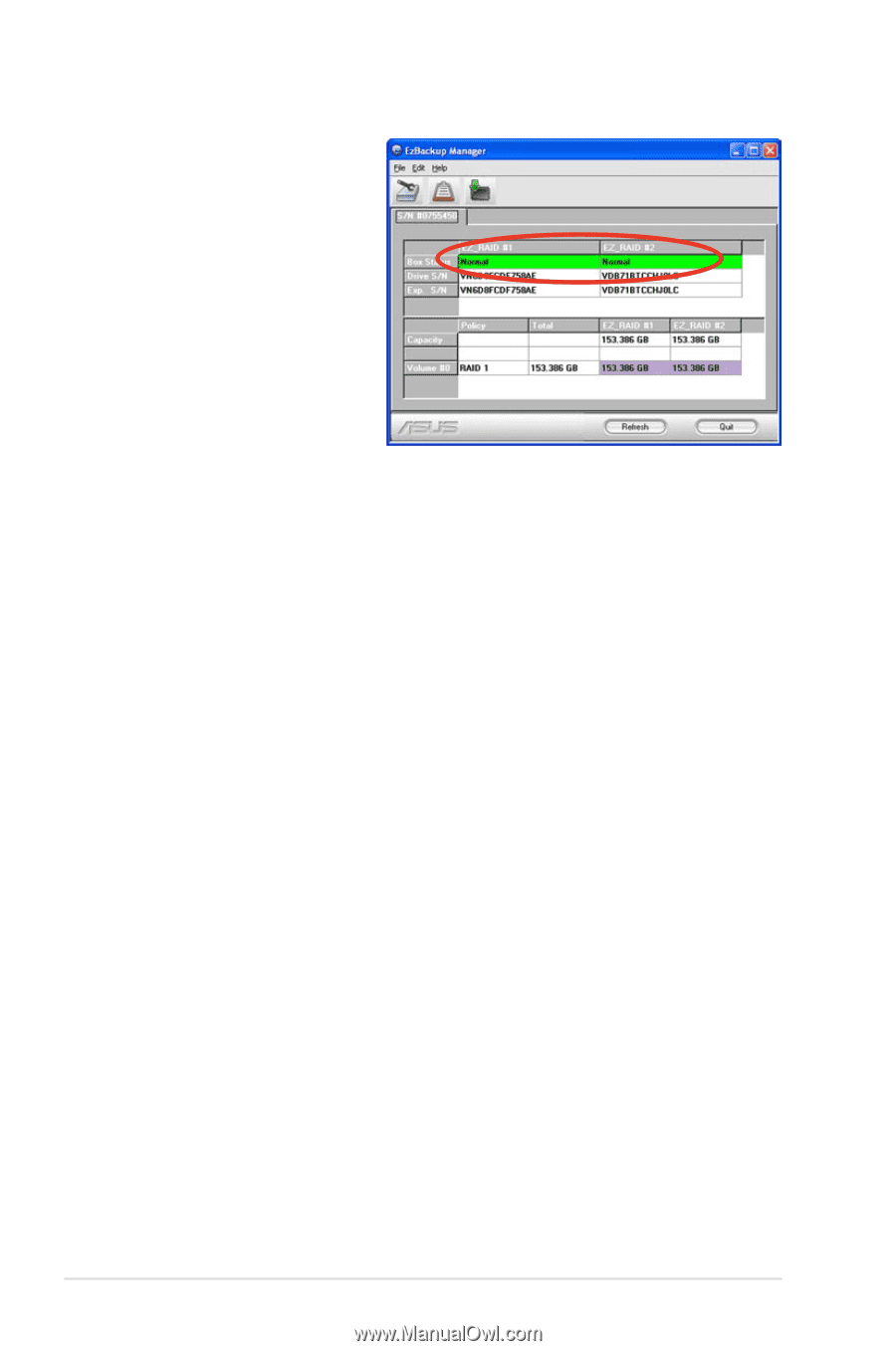
5-´0
Chapter 5: Software support
4.
When done, click
Refresh
to update the information.
If rebuilding is successful,
the status displays
Normal
and the box color changes
to green.