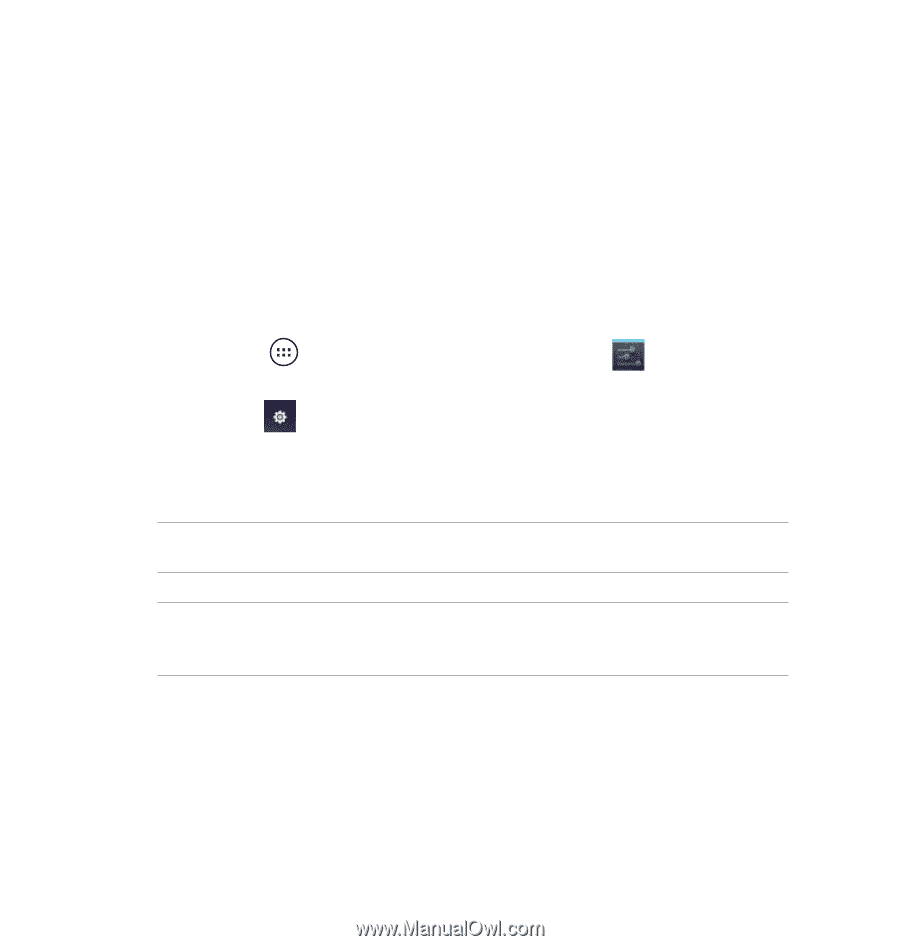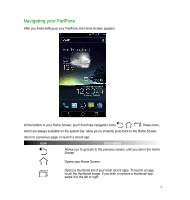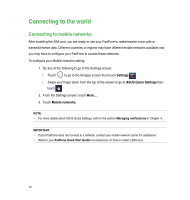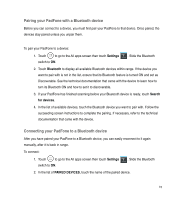Asus PadFone PadFone English User manual - Page 12
Connecting to the world, Connecting to mobile networks - carrier
 |
View all Asus PadFone manuals
Add to My Manuals
Save this manual to your list of manuals |
Page 12 highlights
Connecting to the world Connecting to mobile networks After installing the SIM card, you are ready to use your PadFone to make/receive voice calls or transmit/receive data. Different countries or regions may have different mobile networks available and you may have to configure your PadFone to access these networks. To configure your Mobile networks setting: 1. Do any of the following to go to the Settings screen: • Touch to go to the All apps screen then touch Settings . • Swipe your finger down from the top of the screen to go to ASUS Quick Settings then touch . 2. From the Settings screen, touch More.... 3. Touch Mobile networks. NOTE: • For more details about ASUS Quick Settings, refer to the section Managing notifications in Chapter 4. IMPORTANT: • If your PadFone does not connect to a network, contact your mobile network carrier for assistance. • Refer to your PadFone Quick Start Guide for instructions on how to install a SIM card. 12