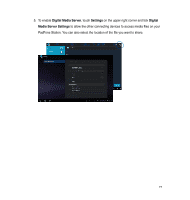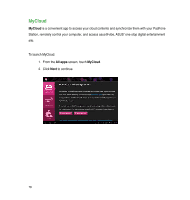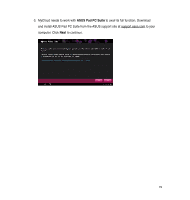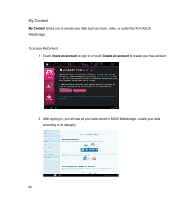Asus PadFone PadFone English User manual - Page 80
My Content, I have an account
 |
View all Asus PadFone manuals
Add to My Manuals
Save this manual to your list of manuals |
Page 80 highlights
My Content My Content allows you to access your data such as music, video, or audio files from ASUS Webstorage. To access MyContent: 1. Touch I have an account to sign in or touch Create an account to create your free account. 2. After signing in, you will see all your data stored in ASUS Webstorage. Locate your data according to its category. 80

80
My Content
My Content
allows you to access your data such as music, video, or audio files from ASUS
Webstorage.
To access MyContent:
±. Touch
I have an account
to sign in or touch
Create an account
to create your free account.
². After signing in, you will see all your data stored in ASUS Webstorage. Locate your data
according to its category.