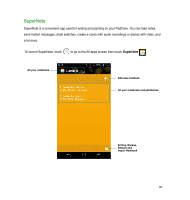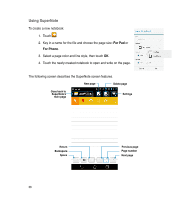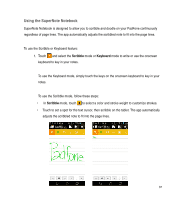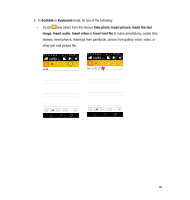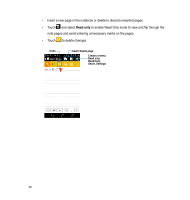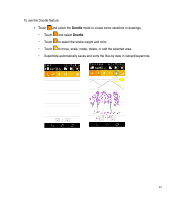Asus PadFone PadFone English User manual - Page 40
Read only, to delete changes.
 |
View all Asus PadFone manuals
Add to My Manuals
Save this manual to your list of manuals |
Page 40 highlights
• Insert a new page in the notebook or delete to discard unwanted pages. • Touch and select Read only to enable Read Only mode to view and flip through the note pages and avoid entering unnecessary marks on the pages. • Touch to delete changes. Undo Insert/ Delete page Create a memo, Read only, Bookmark, Share, Settings 40

40
Insert a new page in the notebook or delete to discard unwanted pages.
Touch
and select
Read only
to enable Read Only mode to view and flip through the
note pages and avoid entering unnecessary marks on the pages.
Touch
to delete changes.
•
•
•
Insert/ Delete page
Undo
Create a memo,
Read only,
Bookmark,
Share, Settings