Asus PadFone PadFone English User manual - Page 23
Using your PadFone Station Dock, Features, Left side features
 |
View all Asus PadFone manuals
Add to My Manuals
Save this manual to your list of manuals |
Page 23 highlights
3 Using your PadFone Station Dock Dock your PadFone Station installed with your PadFone into your PadFone Station Dock to increase its battery life and turn it into a traditional notebook. IMPORTANT: • Before you start, ensure that you have read all the safety information and operating instructions in the Important Notices bundled with your PadFone to prevent injury or damage to your device. • Refer to your PadFone Station Dock Quick Start Guide for instructions on using your PadFone and PadFone Station with the PadFone Station Dock. Features Left side features 1 2 3 Right side features 4 3 23
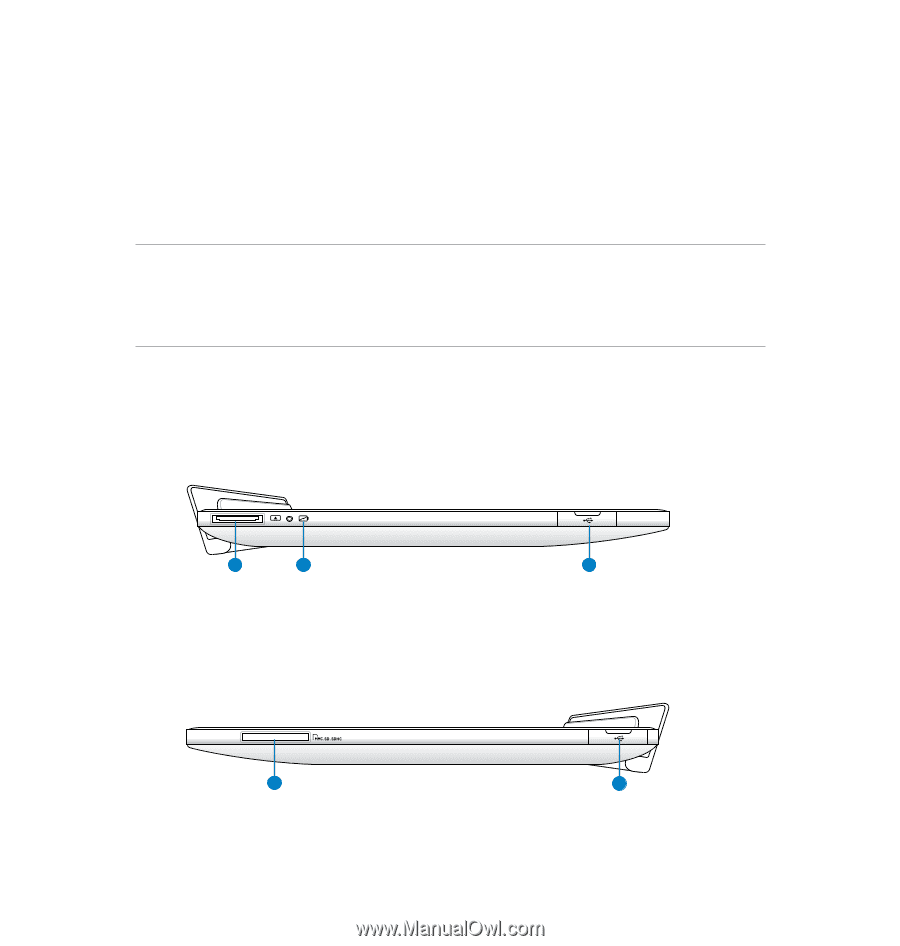
²³
Using your PadFone Station Dock
Dock your PadFone Station installed with your PadFone into your PadFone Station Dock to increase its
battery life and turn it into a traditional notebook.
IMPORTANT:
Before you start, ensure that you have read all the safety information and operating instructions in the
Important Notices
bundled with your PadFone to prevent injury or damage to your device.
Refer to your
PadFone Station Dock Quick Start Guide
for instructions on using your PadFone and
PadFone Station with the PadFone Station Dock.
Features
Left side features
•
•
³
1
2
3
4
3
Right side features














