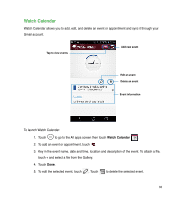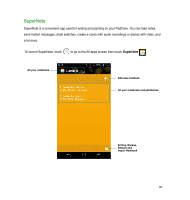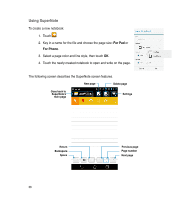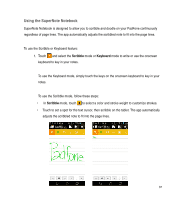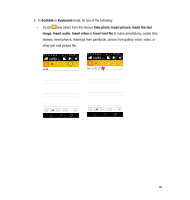Asus PadFone PadFone English User manual - Page 34
MyCloud
 |
View all Asus PadFone manuals
Add to My Manuals
Save this manual to your list of manuals |
Page 34 highlights
MyCloud MyCloud is a convenient app to access your cloud contents and synchronize them with your PadFone, remotely control your computer, and access asus@vibe, ASUS one-stop digital entertainment site. To launch MyCloud, touch to go to the All apps screen then touch MyCloud . Touch to view other MyCloud services Touch to access your media files Log in using your existing account Touch to remotely control your computer Touch to access asus@vibe Create a free account IMPORTANT: • • To synchronize your files between your PadFone and computer, download the latest ASUS Pad PC Suite from http://eee.asus.com/eeepad • • To remotely control your computer using your PadFone, download and install Splashtop® Streamer on your computer or PadFone Station. Download Splashtop® Streamer from www.splashtop.com/streamer 34