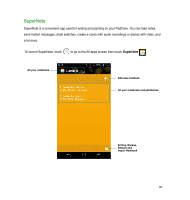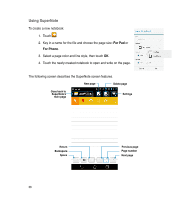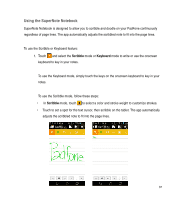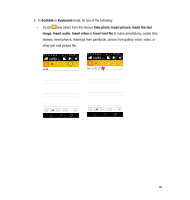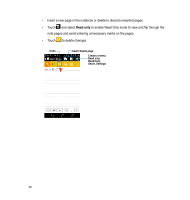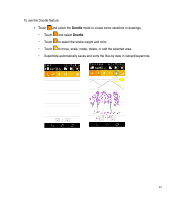Asus PadFone PadFone English User manual - Page 39
Scribble, Keyboard, Take photo, Insert picture, Insert the text, image, Insert audio
 |
View all Asus PadFone manuals
Add to My Manuals
Save this manual to your list of manuals |
Page 39 highlights
2. In Scribble or Keyboard mode, do any of the following: • Touch and select from the menus Take photo, Insert picture, Insert the text image, Insert audio, Insert video or Insert text file to make annotations, create time stamps, insert photos, drawings from paintbook, picture from gallery, voice, video, or other text and picture file. 39

³9
². In
Scribble
or
Keyboard
mode, do any of the following:
Touch
and select from the menus
Take photo
,
Insert picture
,
Insert the text
image
,
Insert audio
,
Insert video
or
Insert text file
to make annotations, create time
stamps, insert photos, drawings from paintbook, picture from gallery, voice, video, or
other text and picture file.
•