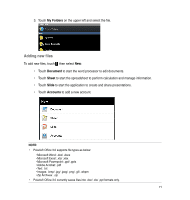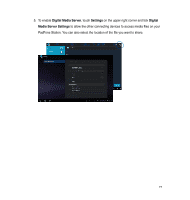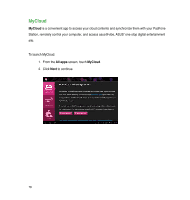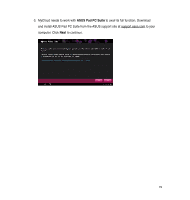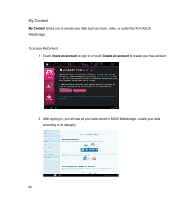Asus PadFone PadFone English User manual - Page 75
Server, Play to, list, select the source device on the left panel to view the contents.
 |
View all Asus PadFone manuals
Add to My Manuals
Save this manual to your list of manuals |
Page 75 highlights
3. On the Server list, select the source device on the left panel to view the contents. Source device Search and Settings Current source Content 4. You can do any of the following: • Select a file and touch Play to on the bottom right to start playing on the target device. 75

75
³. On the
Server
list, select the source device on the left panel to view the contents.
Source device
Current source
Content
Search and
Settings
4. You can do any of the following:
Select a file and touch
Play to
on the bottom right to start playing on the target device.
•