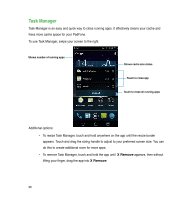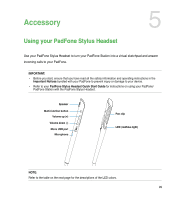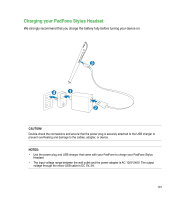Asus PadFone PadFone English User manual - Page 99
Accessory, Using your PadFone Stylus Headset
 |
View all Asus PadFone manuals
Add to My Manuals
Save this manual to your list of manuals |
Page 99 highlights
Accessory 5 Using your PadFone Stylus Headset Use your PadFone Stylus Headset to turn your PadFone Station into a virtual sketchpad and answer incoming calls to your PadFone. IMPORTANT: • Before you start, ensure that you have read all the safety information and operating instructions in the Important Notices bundled with your PadFone to prevent injury or damage to your device. • Refer to your PadFone Stylus Headset Quick Start Guide for instructions on using your PadFone/ PadFone Station with the PadFone Stylus Headset. Speaker Multi-function button Volume up (+) Volume down (-) Micro USB port Microphone Pen clip LED (red/blue light) NOTE: Refer to the table on the next page for the descriptions of the LED colors. 99
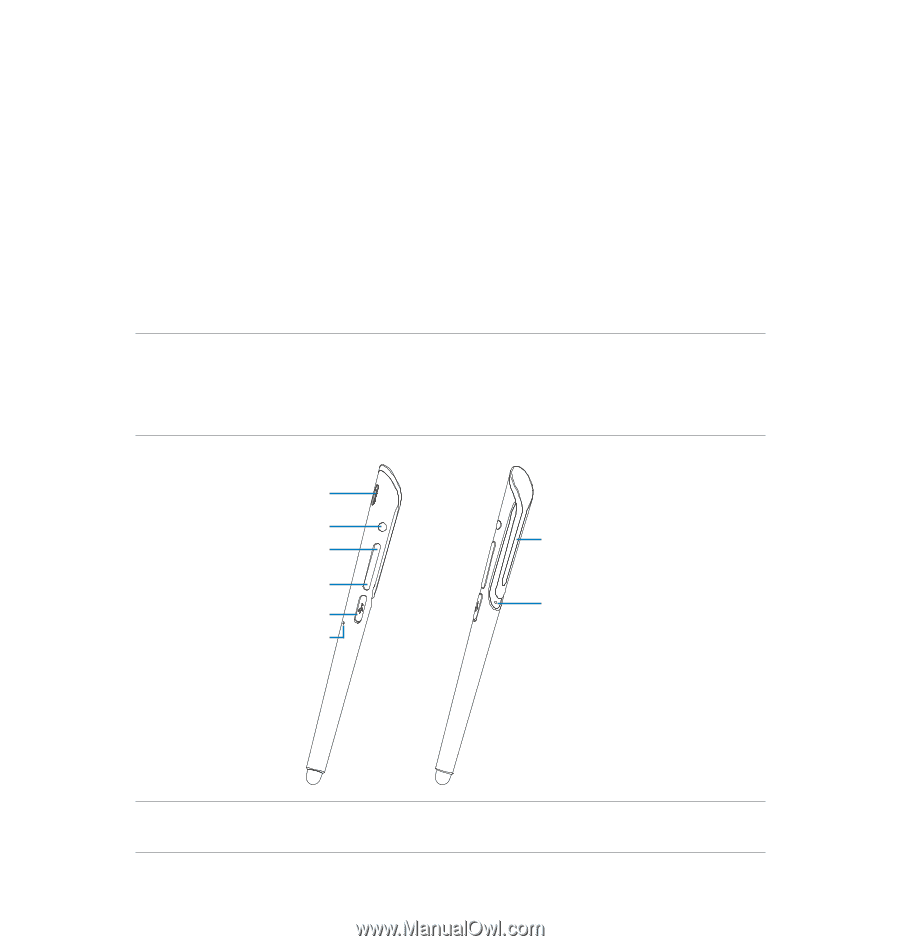
99
Accessory
Using your PadFone Stylus Headset
Use your PadFone Stylus Headset to turn your PadFone Station into a virtual sketchpad and answer
incoming calls to your PadFone.
IMPORTANT:
Before you start, ensure that you have read all the safety information and operating instructions in the
Important Notices
bundled with your PadFone to prevent injury or damage to your device.
Refer to your
PadFone Stylus Headset Quick Start Guide
for instructions on using your PadFone/
PadFone Station with the PadFone Stylus Headset.
•
•
5
Multi-function button
Volume up (+)
Volume down (-)
Micro USB port
Microphone
Speaker
Pen clip
LED (red/blue light)
NOTE:
Refer to the table on the next page for the descriptions of the LED colors.