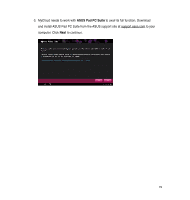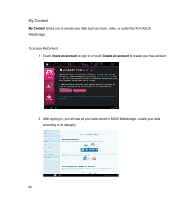Asus PadFone PadFone English User manual - Page 84
Using My Desktop on your PadFone Station, My Desktop
 |
View all Asus PadFone manuals
Add to My Manuals
Save this manual to your list of manuals |
Page 84 highlights
Using My Desktop on your PadFone Station 1. Ensure that your PadFone Station and your computer are connected to the same wireless network. Touch My Desktop. 2. Touch the screen to scan the available devices. 3. Touch the plus sign (+) on the upper right corner to add your computer's information. 84

84
3. Touch the plus sign (+) on the upper right corner to add your computer’s information.
Using My Desktop on your PadFone Station
±. Ensure that your PadFone Station and your computer are connected to the same wireless
network. Touch
My Desktop
.
². Touch the screen to scan the available devices.