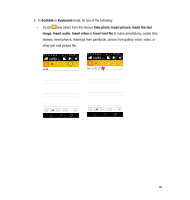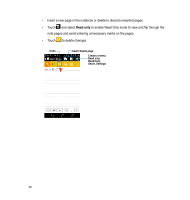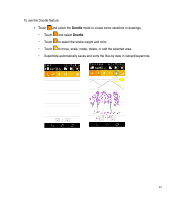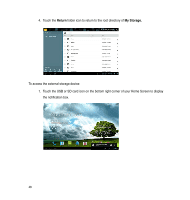Asus PadFone PadFone English User manual - Page 43
Removing App from Home Screen, All apps, X Remove
 |
View all Asus PadFone manuals
Add to My Manuals
Save this manual to your list of manuals |
Page 43 highlights
Removing App from Home Screen You can remove app shortcuts from your PadFone Home Screen. The original app will remain in your All apps screen. To remove an app in your Home screen: 1. Touch and hold an app on your Home Screen until X Remove appears. 2. Drag the app to X Remove to remove it from the Home Screen. 43

4³
Removing App from Home Screen
You can remove app shortcuts from your PadFone Home Screen. The original app will remain in your
All apps
screen. To remove an app in your Home screen:
±. Touch and hold an app on your Home Screen until
X Remove
appears.
². Drag the app to
X Remove
to remove it from the Home Screen.