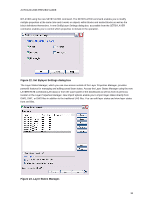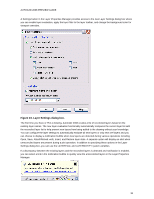Autodesk 00128-051462-9340 Preview Guide - Page 14
Working with DWF Files, Export DGN Settings dialog box., DWF Layer control.
 |
UPC - 606121891987
View all Autodesk 00128-051462-9340 manuals
Add to My Manuals
Save this manual to your list of manuals |
Page 14 highlights
AUTOCAD 2008 PREVIEW GUIDE Figure 14. Export DGN Settings dialog box. Working with DWF Files Beginning in AutoCAD 2007, you could attach a DWF file as an underlay in your drawing enabling you to view, measure, and snap to the vector-based data without being able to edit it. The DWF underlay functionality is enhanced in AutoCAD 2008 giving you the ability to control the visibility of layers in the DWF file. You can control layer visibility by selecting the DWF Layers option from the right-click menu with a DWF file selected, or by using the DWFLAYER command. Figure 15. DWF Layer control. 14

AUTOCAD 2008 PREVIEW GUIDE
Figure 14. Export DGN Settings dialog box.
Working with DWF Files
Beginning in AutoCAD 2007, you could attach a DWF file as an underlay in your drawing enabling you to view,
measure, and snap to the vector-based data without being able to edit it. The DWF underlay functionality is
enhanced in AutoCAD 2008 giving you the ability to control the visibility of layers in the DWF file. You can
control layer visibility by selecting the DWF Layers option from the right-click menu with a DWF file selected, or
by using the DWFLAYER command.
Figure 15. DWF Layer control.
14