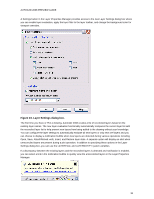Autodesk 00128-051462-9340 Preview Guide - Page 24
Annotative toggles., Annotative Object Property.
 |
UPC - 606121891987
View all Autodesk 00128-051462-9340 manuals
Add to My Manuals
Save this manual to your list of manuals |
Page 24 highlights
AUTOCAD 2008 PREVIEW GUIDE Figure 32. Annotative toggles. Objects that are created using the Command Line Interface, including Text, Dimensions, Tolerance, Leaders, and Multiple Leaders, can be modified after creation to enable the Annotative property. You can use the Properties window to change the Annotative property of any existing annotative-type object. In addition to the Properties Palette, you can change the Annotative property using object-specific editors, such as the Hatch Edit dialog box, Text Formatting Toolbar, Block Attribute Manager, and Enhanced Attribute Editor. Figure 33. Annotative Object Property. 24

AUTOCAD 2008 PREVIEW GUIDE
Figure 32. Annotative toggles.
Objects that are created using the Command Line Interface, including Text, Dimensions, Tolerance, Leaders,
and Multiple Leaders, can be modified after creation to enable the Annotative property. You can use the
Properties window to change the Annotative property of any existing annotative-type object. In addition to the
Properties Palette, you can change the Annotative property using object-specific editors, such as the Hatch Edit
dialog box, Text Formatting Toolbar, Block Attribute Manager, and Enhanced Attribute Editor.
Figure 33. Annotative Object Property.
24