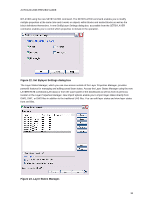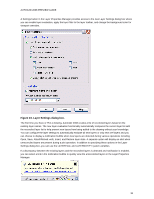Autodesk 00128-051462-9340 Preview Guide - Page 18
Set Bylayer Settings dialog box, Layer States Manager
 |
UPC - 606121891987
View all Autodesk 00128-051462-9340 manuals
Add to My Manuals
Save this manual to your list of manuals |
Page 18 highlights
AUTOCAD 2008 PREVIEW GUIDE BYLAYER using the new SETBYLAYER command. The SETBYLAYER command enables you to modify multiple properties at the same time and it works on objects within blocks and nested blocks as well as the block definitions themselves. A new SetByLayer Settings dialog box, accessible from the SETBYLAYER command, enables you to control which properties to include in the operation. Figure 22. Set Bylayer Settings dialog box The Layer States Manager, which you can now access outside of the Layer Properties Manager, provides powerful features for managing and editing saved layer states. Access the Layer States Manager using the new LAYERSTATE command (LAS alias) or from the Layer panel of the Dashboard as well as from its previous location in the Layer Properties Manager. New import options enable you to import layer states directly from DWG, DWT, or DWS files in addition to the traditional LAS files. You can edit layer states and view layer states from xref files. Figure 23. Layer States Manager. 18