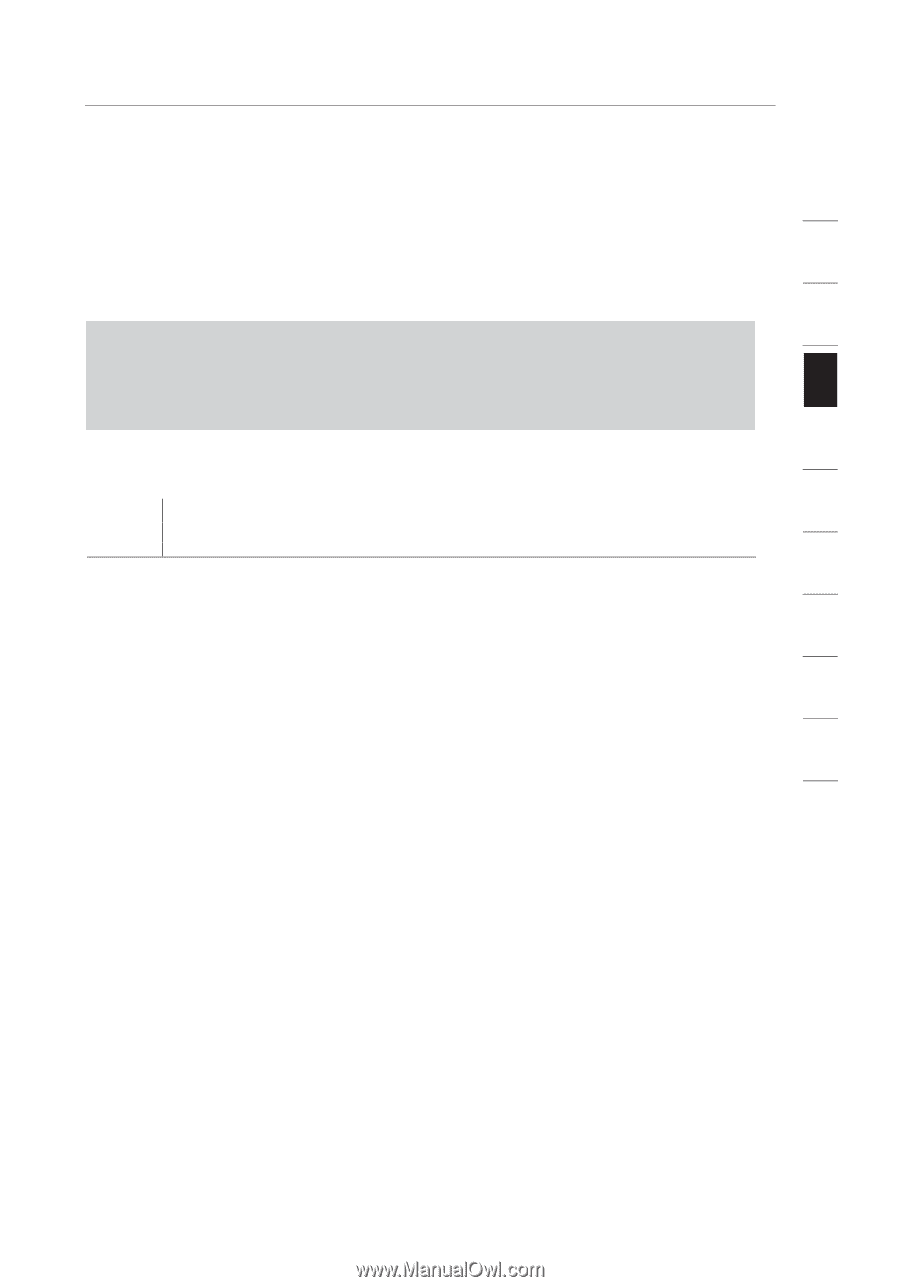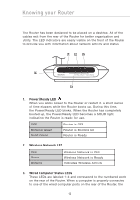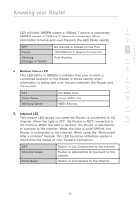Belkin F5D7230-4 User Manual - Page 17
IMPORTANT, DO NOT CONNECT THE ROUTER AT THIS TIME., Step 1, Run the Easy Install Wizard Software - installation software
 |
UPC - 811349013787
View all Belkin F5D7230-4 manuals
Add to My Manuals
Save this manual to your list of manuals |
Page 17 highlights
section Connecting and Configuring your Router 1 "Alternate Setup Method" section of this User Manual to configure your Router. Additionally, if you are using an operating system other than Windows 98SE, Me, 2000, or XP, you must set up the Router 2 using the "Alternate Setup Method" section of this User Manual. 3 IMPORTANT: Run the Easy Install Wizard software from the computer that is directly connected to the cable or DSL modem. 4 DO NOT CONNECT THE ROUTER AT THIS TIME. 5 6 Step 1 Run the Easy Install Wizard Software 7 1.1. Shut down any programs that are running on your computer at this time. 8 1.2 Make sure you have the following items at the computer that is now directly connected to the cable or DSL modem. DO NOT 9 CONNECT THE ROUTER AT THIS TIME. • Quick Installation Guide 10 • The Easy Install Wizard Software CD with User Manual • The Router • The Router's Power Supply • RJ45 Ethernet Networking Cable 1.3 Turn off any firewall or Internet-connection-sharing software on your computer. 1.4 Insert the Easy Install Wizard software CD into your CD-ROM drive. The Easy Installation Wizard screen will automatically appear on your screen within 15 seconds. If it does not, select your CD-ROM drive from "My Computer" and double-click on the file named "EasyInstall.exe" on the CD-ROM. 15