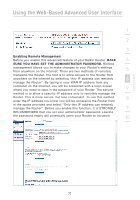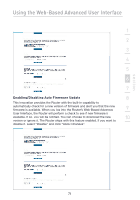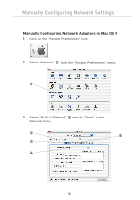Belkin F5D7230-4 User Manual - Page 81
Enabling/Disabling Auto Firmware Update
 |
UPC - 811349013787
View all Belkin F5D7230-4 manuals
Add to My Manuals
Save this manual to your list of manuals |
Page 81 highlights
Using the Web-Based Advanced User Interface 1 2 3 4 5 6 7 Enabling/Disabling Auto Firmware Update 8 This innovation provides the Router with the built-in capability to automatically check for a new version of firmware and alert you that the new firmware is available. When you log into the Router's Web-Based Advanced 9 User Interface, the Router will perform a check to see if new firmware is available. If so, you will be notified. You can choose to download the new 10 version or ignore it. The Router ships with this feature enabled. If you want to disable it, select "Disable" and click "Apply Changes". section 79
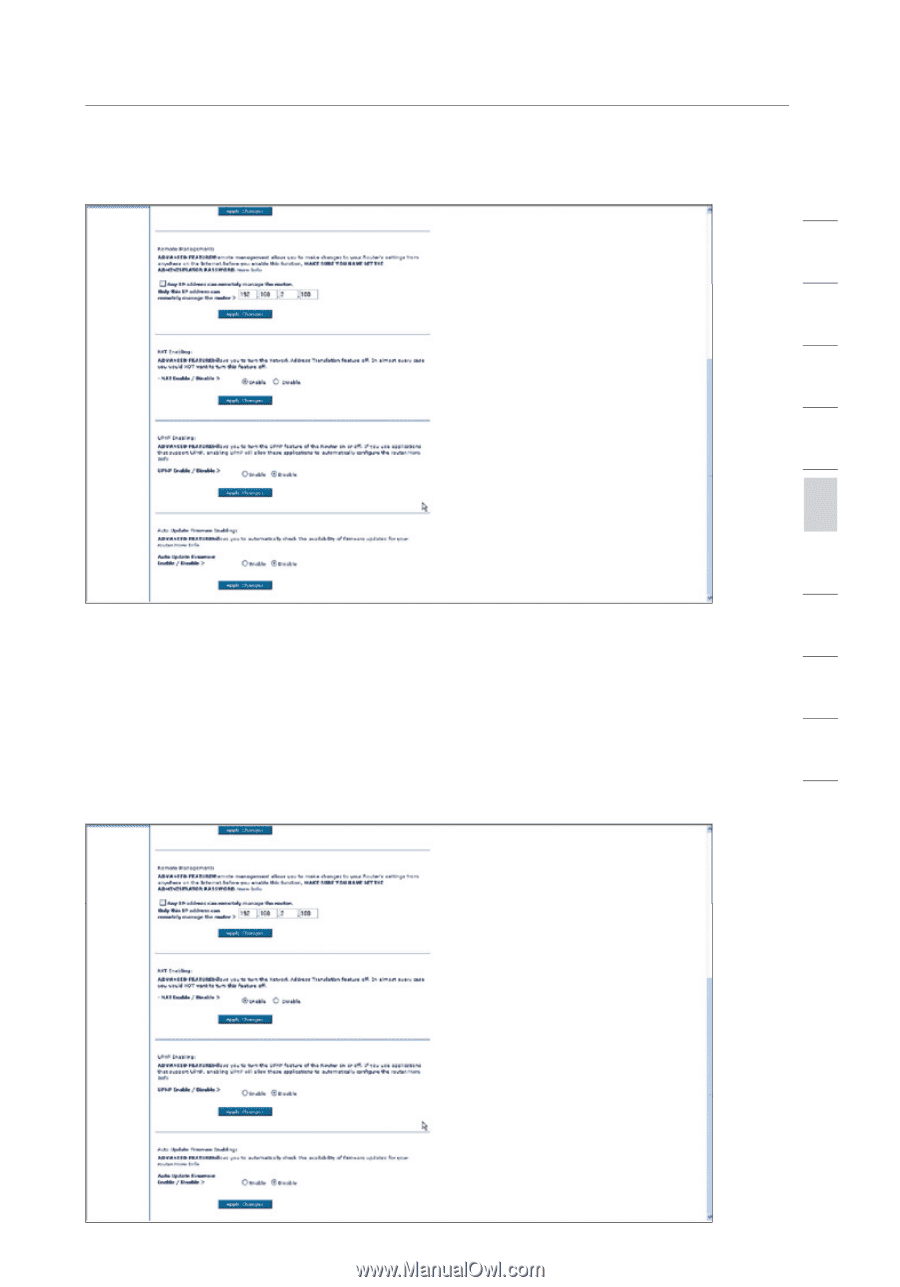
Using the Web-Based Advanced User Interface
79
section
2
1
3
4
5
6
7
8
9
10
Enabling/Disabling Auto Firmware Update
This innovation provides the Router with the built-in capability to
automatically check for a new version of firmware and alert you that the new
firmware is available. When you log into the Router’s Web-Based Advanced
User Interface, the Router will perform a check to see if new firmware is
available. If so, you will be notified. You can choose to download the new
version or ignore it. The Router ships with this feature enabled. If you want to
disable it, select “Disable” and click “Apply Changes”.