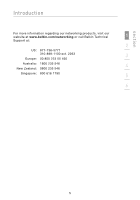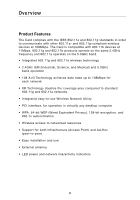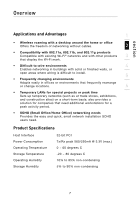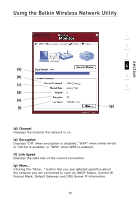Belkin F6D3000 F6D3000 Manual - Page 14
Step 2, Insert, Insert the Card into your computer
 |
View all Belkin F6D3000 manuals
Add to My Manuals
Save this manual to your list of manuals |
Page 14 highlights
Installing and Setting Up the Card 1.5 You might see a screen similar to this one. This DOES NOT mean there is a problem. Our software has been fully tested and is compatible with this operating system. Select "Continue Anyway" and follow the on-screen instructions. Step 2 Insert Insert the Card into your computer 2.1 You will be prompted to remove the CD and insert your Card. To do so, remove the software CD from the CD-ROM drive then shut down your computer and disconnect the power. 2.2 Remove the screws behind your computer case that secure the computer cover and remove the cover. Touch any metal part of the case to discharge static electricity, to avoid damage to the product or your computer. 2.3 Locate an empty PCI expansion slot. It is usually white in color. Confirm that the Card will fit into the slot you have chosen. Keep in mind that the included antenna needs to be oriented with the top pointing up. If there are cables and other connectors in the way, try to pick the PCI slot that has the fewest obstructions to the correct positioning of the antenna. 10