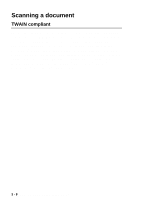Brother International DCP 8045D Software Users Manual - English - Page 56
How to access the Scanner, Scanner, Scanner Setup
 |
UPC - 012502610335
View all Brother International DCP 8045D manuals
Add to My Manuals
Save this manual to your list of manuals |
Page 56 highlights
How to access the Scanner The instructions for scanning in this Guide are for when you use ScanSoft® PaperPort® 9.0SE. 1 Open the software application (ScanSoft® PaperPort® 9.0SE) to scan a document. 2 Select Scan from the File drop-down menu or select the Scan button. The Scan pane appears in the left panel. 3 Select the scanner you are using from the Scanner drop-down list box. 4 Click Scan. If the machine is connected via: Parallel - use 'Brother XXX-XXXX.' USB - use 'Brother XXX-XXXX USB' LAN - use 'Brother XXX-XXXX LAN' The Scanner Setup dialog box will appear: HOW TO SCAN USING WINDOWS® 3 - 9

HOW TO SCAN USING WINDOWS
®
3 - 9
How to access the Scanner
1
Open the software application (ScanSoft
®
PaperPort
®
9.0SE) to
scan a document.
2
Select
Scan
from the
File
drop-down menu or select the
Scan
button. The
Scan
pane appears in the left panel.
3
Select the scanner you are using from the
Scanner
drop-down
list box.
4
Click
Scan
.
The
Scanner Setup
dialog box will appear:
The instructions for scanning in this Guide are for when you use
ScanSoft
®
PaperPort
®
9.0SE.
If the machine is connected via:
Parallel - use 'Brother XXX-XXXX.'
USB - use 'Brother XXX-XXXX USB'
LAN - use 'Brother XXX-XXXX LAN'