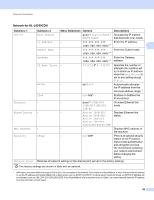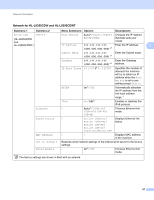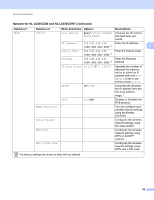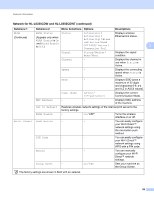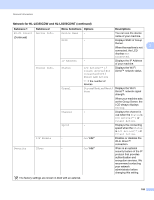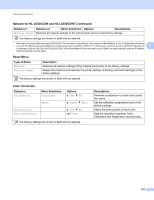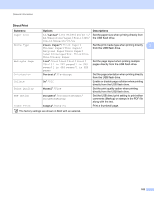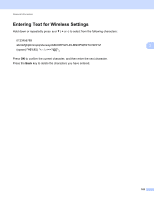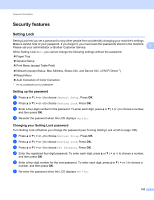Brother International HL-L8250CDN Users Guide - Page 107
G/O Active, I/F Enable
 |
View all Brother International HL-L8250CDN manuals
Add to My Manuals
Save this manual to your list of manuals |
Page 107 highlights
General Information Network for HL-L8350CDW and HL-L8350CDWT (continued) Submenu 1 Wi-Fi Direct (Continued) Submenu 2 Device Info. Status Info. Security I/F Enable IPsec Menu Selections Options Descriptions Device Name - You can see the device name of your machine. SSID - Displays SSID of Group Owner. When the machine is not 3 connected, the LCD displays Not Connected. IP Address - Displays the IP Address of your machine. Status G/O Active(**) / Client Active / Not Connected / Off / Wired LAN Active Displays the Wi-Fi Direct™ network status. ** = the number of devices Signal Strong / Medium / Weak / Displays the Wi-Fi None Direct™ network signal strength. When your machine acts as the Group Owner, the LCD always displays Strong. Channel - Displays the channel in use when the Status is G/O Active(**) or Client Active. Speed - Displays the connecting speed when the Status is G/O Active(**) or Client Active. - On / Off* Enables or disables the Wi-Fi Direct™ connection. - On / Off* IPsec is an optional security feature of the IP protocol that provides authentication and encryption services. We recommend contacting your network administrator before changing this setting. The factory settings are shown in Bold with an asterisk. 100