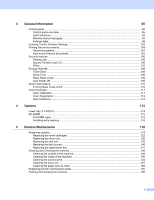Brother International HL-L8250CDN Users Guide - Page 7
Checking the Serial Number, Direct Print feature - toner cartridges
 |
View all Brother International HL-L8250CDN manuals
Add to My Manuals
Save this manual to your list of manuals |
Page 7 highlights
6 Troubleshooting 170 Identifying the problem ...170 Error and maintenance messages...171 Paper jams ...176 If you are having difficulty with your machine 188 Improving the print quality...192 Machine Information ...200 Checking the Serial Number...200 Default settings...200 A Appendix 202 Machine specifications...202 General ...202 Print media ...204 Printer ...205 Interface...205 Network (LAN) ...206 Direct Print feature...206 Computer requirements...207 Important information for choosing your paper 208 Supplies ...209 Important information for the toner cartridge life 210 Brother numbers ...212 B Index 215 vi

vi
6
Troubleshooting
170
Identifying the problem
..........................................................................................................................
170
Error and maintenance messages
.........................................................................................................
171
Paper jams
......................................................................................................................................
176
If you are having difficulty with your machine
........................................................................................
188
Improving the print quality
......................................................................................................................
192
Machine Information
..............................................................................................................................
200
Checking the Serial Number
............................................................................................................
200
Default settings
................................................................................................................................
200
A
Appendix
202
Machine specifications
...........................................................................................................................
202
General
............................................................................................................................................
202
Print media
......................................................................................................................................
204
Printer
..............................................................................................................................................
205
Interface
...........................................................................................................................................
205
Network (LAN)
.................................................................................................................................
206
Direct Print feature
...........................................................................................................................
206
Computer requirements
...................................................................................................................
207
Important information for choosing your paper
................................................................................
208
Supplies
...........................................................................................................................................
209
Important information for the toner cartridge life
..............................................................................
210
Brother numbers
....................................................................................................................................
212
B
Index
215