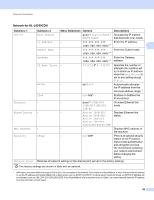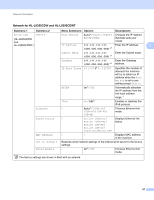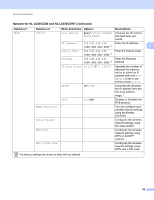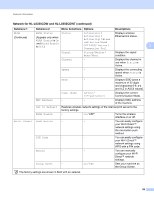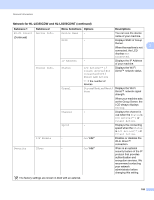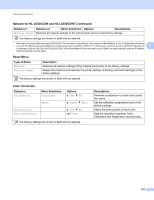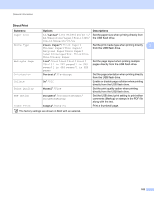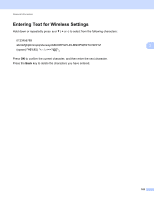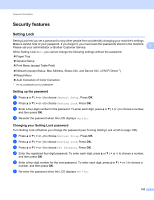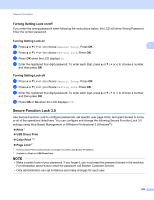Brother International HL-L8250CDN Users Guide - Page 108
Reset Menu, Color Correction, Network for HL-L8350CDW and HL-L8350CDWT continued, Type of Reset
 |
View all Brother International HL-L8250CDN manuals
Add to My Manuals
Save this manual to your list of manuals |
Page 108 highlights
General Information Network for HL-L8350CDW and HL-L8350CDWT (continued) Submenu 1 Submenu 2 Menu Selections Options Descriptions Network Reset Restores all network settings of the internal print server to the factory settings. The factory settings are shown in Bold with an asterisk. 1 ### means a number within the range of 000 to 255. On connection to the network, if the machine's 'Boot Method' is 'Auto' the machine will attempt to set the IP address and Subnet Mask from a boot server such as DHCP or BOOTP. If a boot server cannot be found, an APIPA IP address will 3 be allocated, such as 169. 254. [001-254]. [000-255]. If the 'Boot Method' of the machine is set to 'Static' you must manually enter an IP address from the machine's control panel. Reset Menu Type of Reset Network Factory Reset Description Restores all network settings of the internal print server to the factory settings. Resets the machine and restores the printer settings (including command settings) to the factory settings. The factory settings are shown in Bold with an asterisk. Color Correction Submenu Calibration Menu Selections Calibrate Reset Registration - Auto Correction - Options a Yes b No a Reset b Exit a Yes b No On* / Off The factory settings are shown in Bold with an asterisk. Descriptions Performs a calibration to check and correct the colors. Set the calibration parameters back to the default settings. Aligns the print position of each color. Sets the machine to perform Color Calibration and Registration automatically. 101