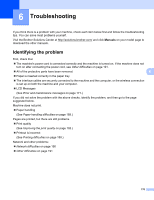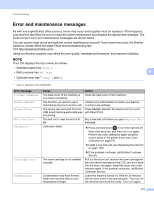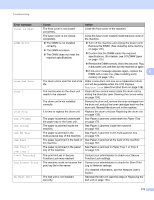Brother International HL-L8250CDN Users Guide - Page 182
WT Box End Soon, Size Error DX
 |
View all Brother International HL-L8250CDN manuals
Add to My Manuals
Save this manual to your list of manuals |
Page 182 highlights
Troubleshooting Error message Cause Action Replace WT Box It is time to replace the waste toner Replace the waste toner box (see Replacing the box. waste toner box on page 141). Self-Diagnostic The temperature of the fuser unit Turn the machine off, wait a few seconds, and then does not rise to a specified turn it on again. Leave the machine for 15 minutes temperature within the specified time. with the power on. The fuser unit is too hot. Short paper The length of the paper in the tray is Open the back cover (face-up output tray) to let the too short for the machine to deliver it printed page exit onto the face-up output tray. to the Face-down output tray. Remove the printed pages, and then press Go. Size Error The paper size specified in the Choose a paper size that is supported for each tray. printer driver is not supported by the (See Paper type and size on page 2.) specified tray. Size Error DX The paper size specified in the Press Cancel. Choose a paper size that is supported printer driver and the control panel by 2-sided printing. 6 menu is not available for automatic 2-sided printing. The paper sizes for automatic 2-sided printing are Letter, Legal or Folio. The paper in the tray is not the Load the correct size of paper in the tray and set the correct size and is not available for size of paper for the tray (see Paper Tray automatic 2-sided printing. on page 91). The paper sizes for automatic 2-sided printing are Letter, Legal or Folio. Size Mismatch The paper in the indicated tray is not Do one of the following: the correct size. Load the same size of paper in the paper tray that is selected in the printer driver, and then press Go. In the printer driver select the size of paper that you loaded in the indicated paper tray. Small paper The paper size specified in the printer Open the back cover (face-up output tray) to let the driver is too small for the machine to printed paper exit onto the face-up output tray, and deliver it to the Face-down output tray. then press Go. Toner Error One or more toner cartridges are not installed correctly. Pull out the drum unit. Remove all the toner cartridges, and then put them back into the drum unit. Toner Low: X (X indicates the toner cartridge or drum unit color that is near the end of its life. BK=Black, C=Cyan, M=Magenta, Y=Yellow.) If the LCD displays Toner Low you can still print; however, the machine is telling you that the toner cartridge is near the end of its life. Order a new toner cartridge now so a replacement toner cartridge will be available when the LCD displays Replace Toner. Tray 2 Error The optional lower tray is not installed correctly. Reinstall the lower tray. Unusable Device An incompatible or defective device Remove the USB flash drive from the USB Direct has been connected to the USB Interface. direct interface. WT Box End Soon The waste toner box is almost full. Order a new waste toner box before you get a Replace WT Box message. 175