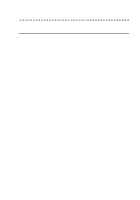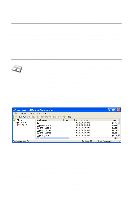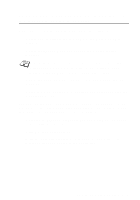Brother International MFC 620CN Network Users Manual - English - Page 13
Network Example, Example : Peer-to-Peer (TCP/IP)
 |
UPC - 012502610854
View all Brother International MFC 620CN manuals
Add to My Manuals
Save this manual to your list of manuals |
Page 13 highlights
Network Example Example : Peer-to-Peer (TCP/IP) Windows R Windows R UNIX TCP/IP Router TCP/IP • Each computer needs the TCP/IP and Print Protocol configured. • The Brother machine needs to have an appropriate IP address configured. • If a TCP/IP environment has already been established, we recommend using Peer-to-Peer. • If routers are in use, then computers can access the Brother machine through the routers. (In this case, the Gateway address must be configured.) • The Brother machine can also communicate with Macintosh® (TCP/IP compatible Operating Systems) devices. 1 - 5 INTRODUCTION
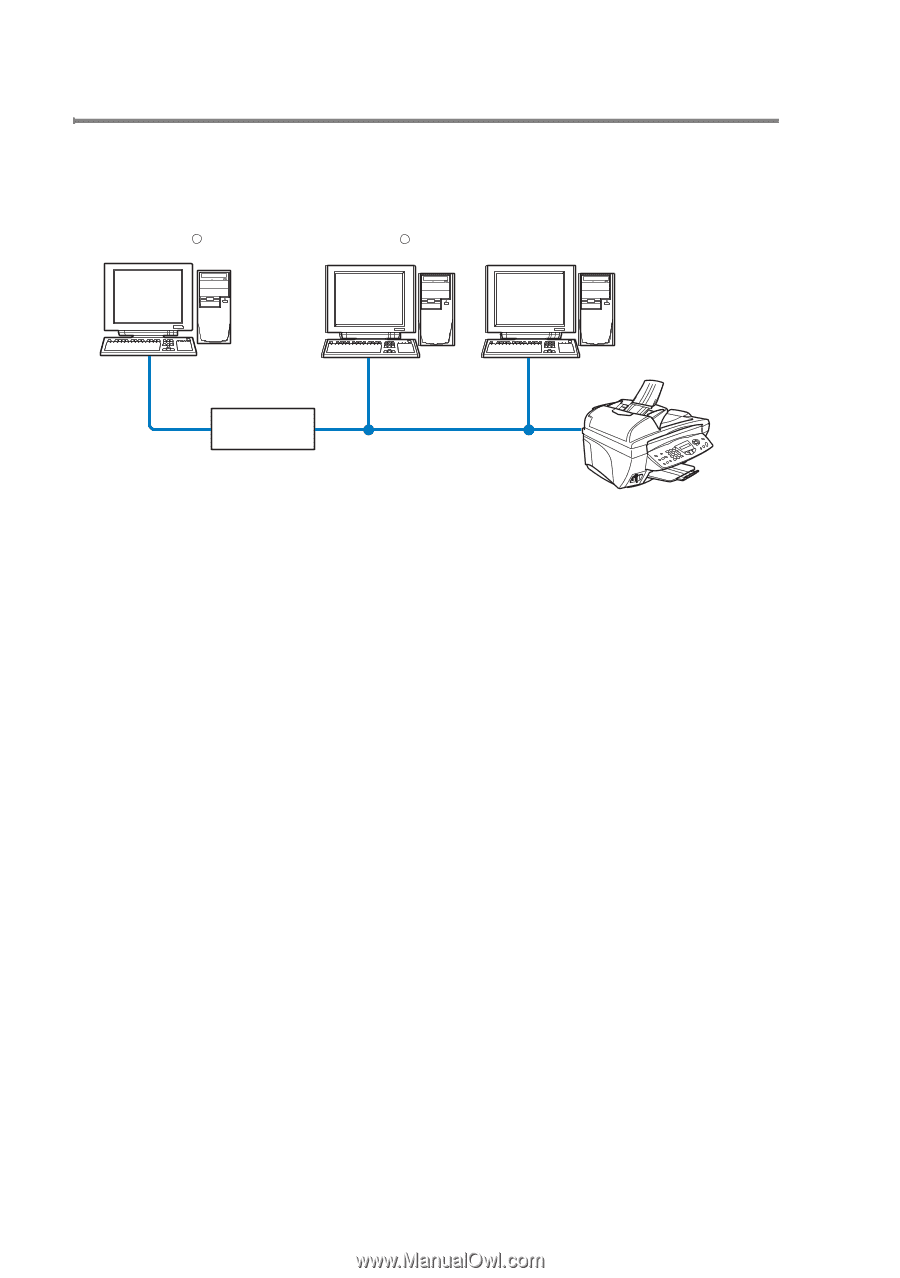
1 - 5 INTRODUCTION
Network Example
Example : Peer-to-Peer (TCP/IP)
•
Each computer needs the TCP/IP and Print Protocol configured.
•
The Brother machine needs to have an appropriate IP address
configured.
•
If a TCP/IP environment has already been established, we
recommend using Peer-to-Peer.
•
If routers are in use, then computers can access the Brother
machine through the routers. (In this case, the Gateway address
must be configured.)
•
The Brother machine can also communicate with Macintosh
®
(TCP/IP compatible Operating Systems) devices.
Router
TCP/IP
TCP/IP
Windows
UNIX
Windows
R
R
<Your machine>