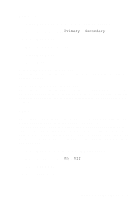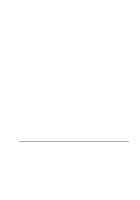Brother International MFC 620CN Network Users Manual - English - Page 33
Restoring the Network Settings to Factory Default, Menu/Set - factory reset
 |
UPC - 012502610854
View all Brother International MFC 620CN manuals
Add to My Manuals
Save this manual to your list of manuals |
Page 33 highlights
Restoring the Network Settings to Factory Default To restore all network settings of the internal Print/Scan server to factory default, please follow the steps below. 1 Make sure the machine is not operating, then disconnect all the cables from the machine (except power cable). 2 Press Menu/Set, 5, 0. (4, 0 for MFC-5440CN) 3 Press 1 to select Reset. 4 Press 1 to select Yes. 5 The machine will re-start, re-connect cables once this is complete. 3 - 12 FRONT PANEL SETUP

3 - 12 FRONT PANEL SETUP
Restoring the Network Settings to Factory Default
To restore all network settings of the internal Print/Scan server to
factory default, please follow the steps below.
1
Make sure the machine is not operating, then disconnect all the
cables from the machine (except power cable).
2
Press
Menu/Set
,
5
,
0
. (
4
,
0
for
MFC-5440CN
)
3
Press
1
to select
Reset
.
4
Press
1
to select
Yes
.
5
The machine will re-start, re-connect cables once this is
complete.