Brother International MFC 620CN Network Users Manual - English - Page 7
Front Panel Setup, Network Printing from Windows, Peer to Peer, XP, LAN Server and Warp Server users - driver for windows xp
 |
UPC - 012502610854
View all Brother International MFC 620CN manuals
Add to My Manuals
Save this manual to your list of manuals |
Page 7 highlights
3 Front Panel Setup 3-1 LAN Main Setup Menu 3-1 Setup TCP/IP 3-2 BOOT Method 3-2 IP Address 3-5 Subnet Mask 3-6 Gateway 3-6 Host Name 3-7 WINS Config 3-7 WINS Server 3-8 DNS Server 3-9 APIPA 3-9 Setup Misc 3-10 Ethernet 3-10 Time Zone 3-11 Network Configuration List 3-11 Restoring the Network Settings to Factory Default... 3-12 4 Network Printing from Windows® (Peer to Peer 4-1 For Windows® 2000/XP, LAN Server and Warp Server users 4-1 Overview 4-1 Windows® 2000/XP (TCP/IP) Configuration 4-2 Windows® 2000/XP Printing (Printer Driver not yet installed 4-2 Standard TCP/IP Port Printing 4-2 Windows® 2000/XP Printing (Printer Driver already installed 4-3 For Windows® 98/Me users 4-4 Overview 4-4 TCP/IP Printing 4-5 Installing the Brother Peer to Peer Software 4-5 Associating to the printer 4-6 Adding a Second Brother LPR Port 4-7 Other Sources of Information 4-7 5 Network Printing from Macintosh 5-1 TCP/IP Printing for Macintosh 5-1 Printing from a Macintosh® using the Simple Network Configuration capabilities (Mac OS® X 10.2.4 or greater 5-1 vi