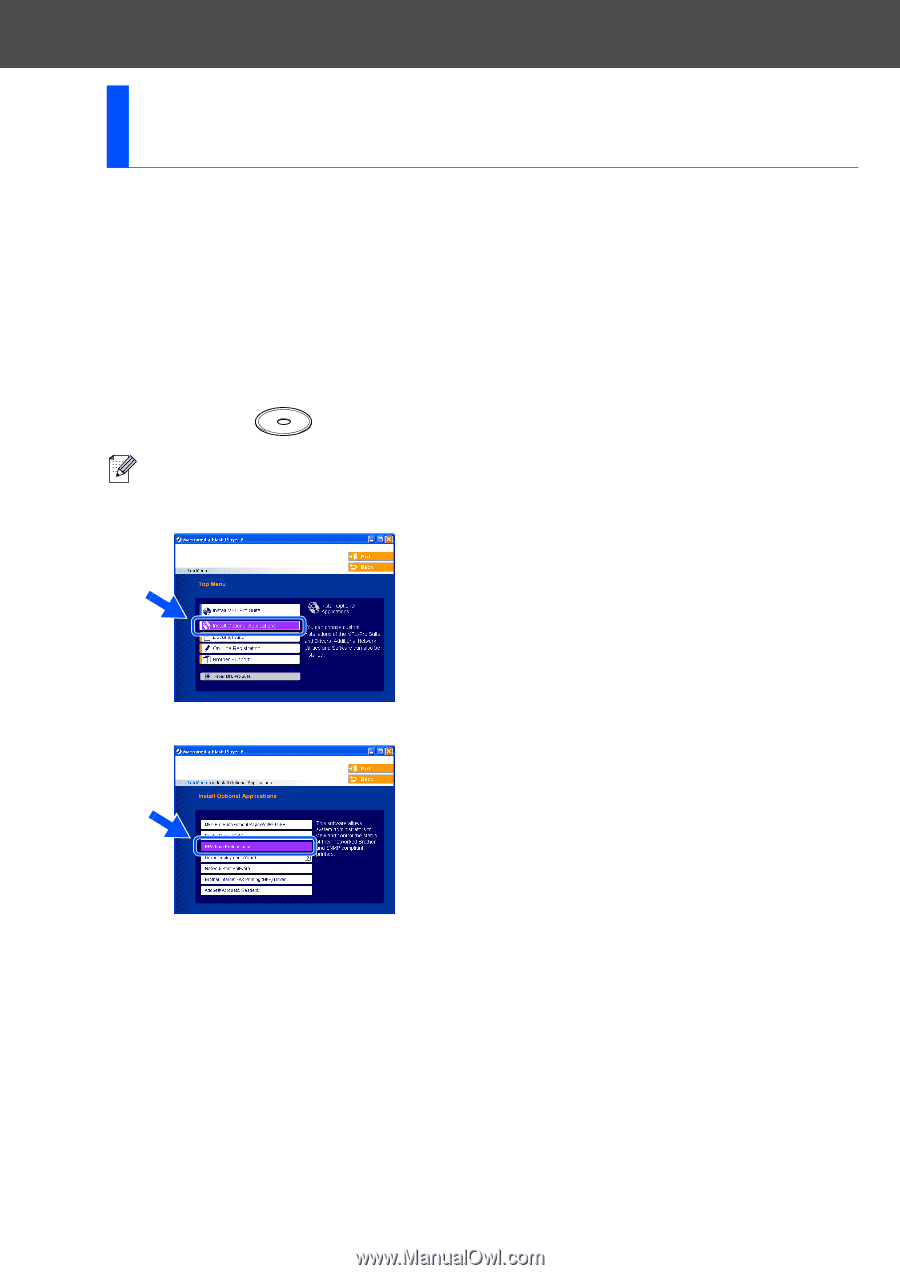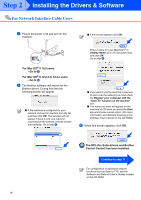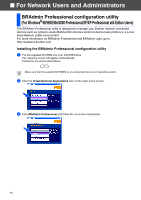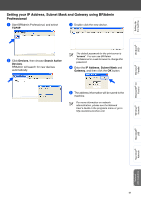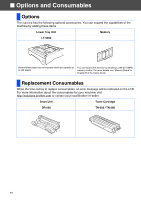Brother International MFC 8670DN Quick Setup Guide - English - Page 42
For Network Users and Administrators
 |
UPC - 012502620686
View all Brother International MFC 8670DN manuals
Add to My Manuals
Save this manual to your list of manuals |
Page 42 highlights
■ For Network Users and Administrators BRAdmin Professional configuration utility (For Windows® 98/98SE/Me/2000 Professional/XP/XP Professional x64 Editon Users) The BRAdmin Professional utility is designed to manage your Brother network connected devices such as network-ready Multifunction devices and/or network-ready printers in a Local Area Network (LAN) environment. For more information on BRAdmin Professional and BRAdmin Light, go to http://solutions.brother.com Installing the BRAdmin Professional configuration utility 1 Put the supplied CD-ROM into your CD-ROM drive. The opening screen will appear automatically. Follow the on-screen instructions. Make sure that the supplied CD-ROM you are using matches to your operating system. 2 Click the Install Optional Applications icon on the main menu screen. 3 Click BRAdmin Professional and follow the on-screen instructions. 40