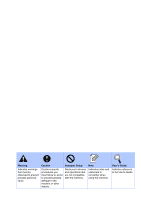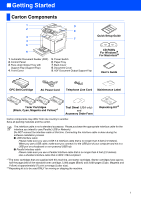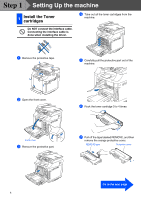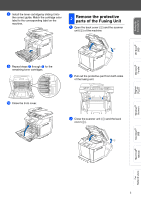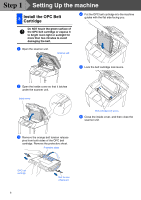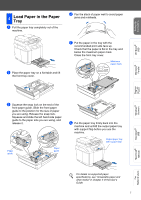Brother International MFC 9420CN Quick Setup Guide - English - Page 4
Control Panel
 |
UPC - 012502614074
View all Brother International MFC 9420CN manuals
Add to My Manuals
Save this manual to your list of manuals |
Page 4 highlights
Control Panel 1 23 4 5 6 7 03/01 15:25 Fax Sleep 12 11 10 9 8 1 One Touch keys 4 Liquid Crystal Display 7 Stop/Exit key 10 Mode keys 2 Job Cancel key 5 Secure Print key 8 Start keys 11 Copy keys 3 Fax and telephone keys 6 Dial Pad 9 Navigation keys 12 Shift key For the details of the control panel, see "Control panel overview" in Chapter 1 of the User's Guide. ■ This machine is heavy and weighs approximately 76.7 lb (34.8 kg). To prevent injuries, use at least two people to lift the machine. ■ When you lift the machine make sure you use the handholds at the bottom four corners of the machine. 2
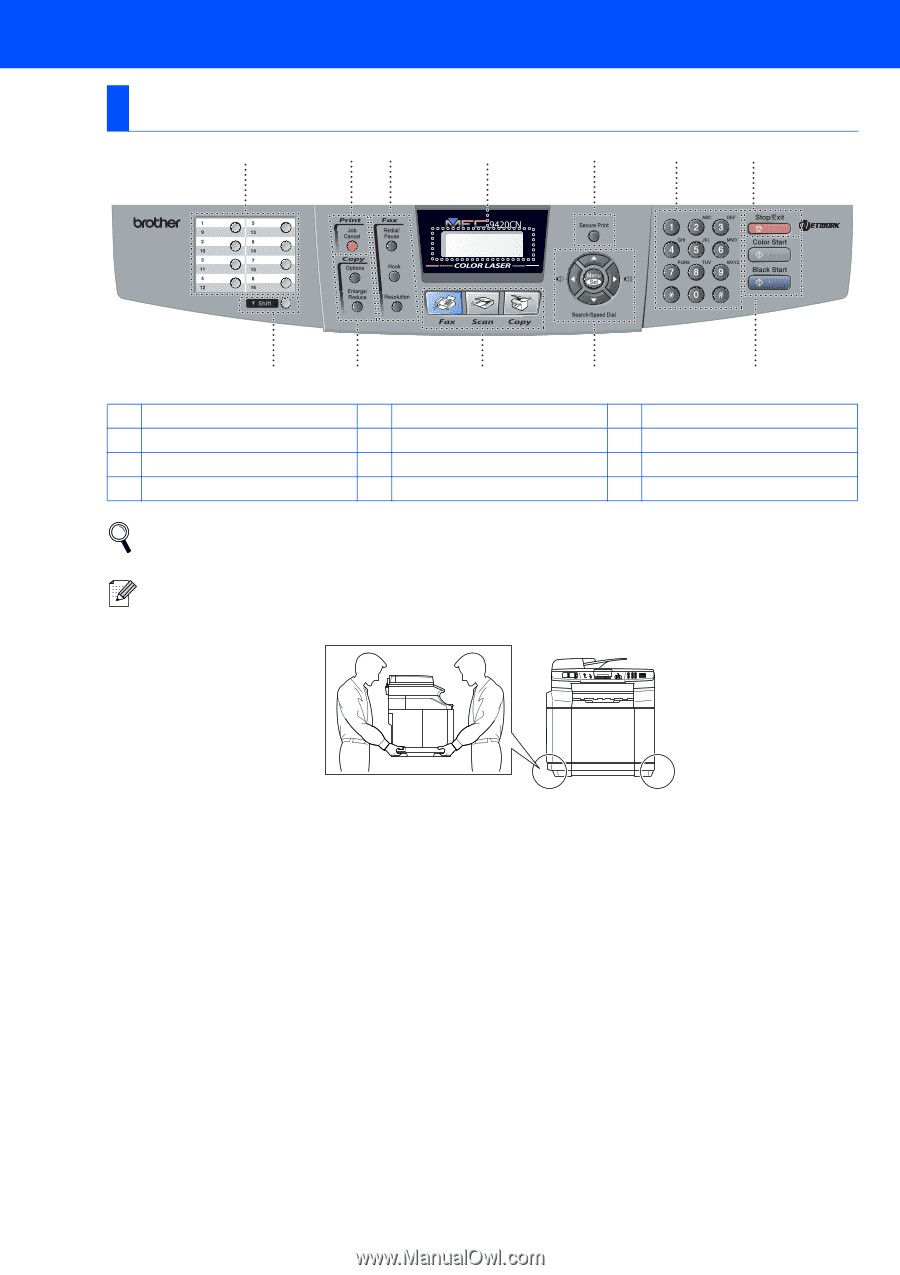
2
Control Panel
1
One Touch keys
2
Job Cancel key
3
Fax and telephone keys
4
Liquid Crystal Display
5
Secure Print key
6
Dial Pad
7
Stop/Exit key
8
Start keys
9
Navigation keys
10
Mode keys
11
Copy keys
12
Shift key
For the details of the control panel, see "Control panel overview" in Chapter 1 of the User’s Guide.
■
This machine is heavy and weighs approximately 76.7 lb (34.8 kg). To prevent injuries, use at least two
people to lift the machine.
■
When you lift the machine make sure you use the handholds at the bottom four corners of the machine.
03/01 15:25
Fax
Sleep
12
11
10
9
1
2
3
4
5
6
7
8