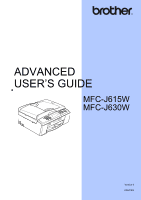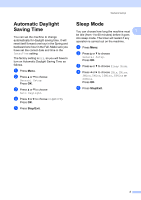Brother International MFC-J615W Advanced Users Manual - English - Page 6
Printing Images, Cleaning the print head - printer head
 |
UPC - 012502625087
View all Brother International MFC-J615W manuals
Add to My Manuals
Save this manual to your list of manuals |
Page 6 highlights
9 Printing photos from a camera 55 Printing photos directly from a PictBridge camera 55 PictBridge requirements 55 Setting your digital camera 55 Printing Images 56 DPOF printing 56 Printing photos directly from a digital camera (without PictBridge 57 Printing Images 57 A Routine maintenance 58 Cleaning and checking the machine 58 Cleaning the outside of the machine 58 Cleaning the scanner 59 Cleaning the machine's printer platen 59 Cleaning the paper pick-up rollers 60 Cleaning the print head 60 Checking the print quality 61 Checking the print alignment 62 Checking the ink volume 62 Packing and shipping the machine 63 B Glossary 66 C Index 70 v
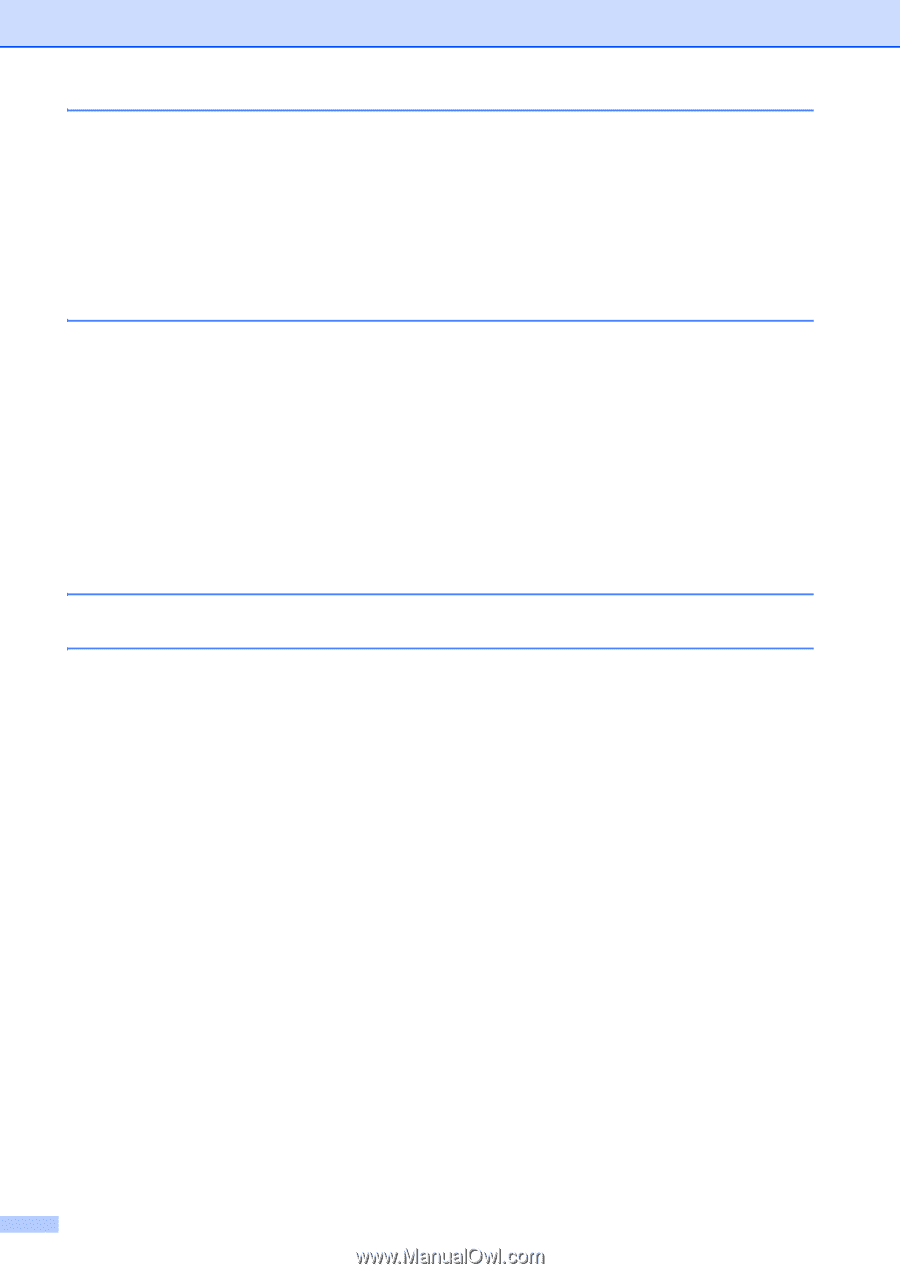
v
9
Printing photos from a camera
55
Printing photos directly from a PictBridge camera
...............................................
55
PictBridge requirements
................................................................................
55
Setting your digital camera
............................................................................
55
Printing Images
..............................................................................................
56
DPOF printing
................................................................................................
56
Printing photos directly from a digital camera (without PictBridge)
......................
57
Printing Images
..............................................................................................
57
A
Routine maintenance
58
Cleaning and checking the machine
....................................................................
58
Cleaning the outside of the machine
.............................................................
58
Cleaning the scanner
.....................................................................................
59
Cleaning the machine’s printer platen
...........................................................
59
Cleaning the paper pick-up rollers
.................................................................
60
Cleaning the print head
.................................................................................
60
Checking the print quality
..............................................................................
61
Checking the print alignment
.........................................................................
62
Checking the ink volume
...............................................................................
62
Packing and shipping the machine
......................................................................
63
B
Glossary
66
C
Index
70