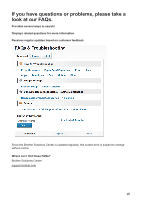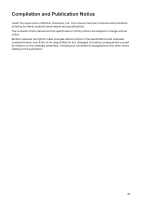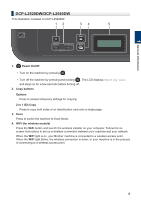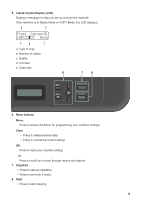Brother International MFC-L2700DW Basic Users Guide - Page 14
General Information, Control Panel Overview, MFC-L2707DW
 |
View all Brother International MFC-L2700DW manuals
Add to My Manuals
Save this manual to your list of manuals |
Page 14 highlights
1 General Information Control Panel Overview The control panel will vary depending on your model. MFC-L2680W/MFC-L2685DW/MFC-L2700DW/MFC-L2705DW/ MFC-L2707DW 1 2 3 4 1 General Information 6 5 1. One Touch buttons Store and recall up to eight fax and telephone numbers. To access stored One Touch fax and telephone numbers 1-4, press the One Touch button assigned to that number. To access stored One Touch fax and telephone numbers 5-8, hold down (Shift) as you press the number. 2. Fax buttons Redial/Pause Press to dial the last numbers you called. This button also inserts a pause when programming quick dial numbers or when dialing a number manually. Hook Press Hook before dialing to ensure a fax machine answers, and then press Start. If the machine is in Fax/Tel (F/T) Mode and you pick up the handset of an external telephone during the F/T ring (pseudo double-rings), press Hook to talk. 3. WiFi (for wireless models) Press the WiFi button and launch the wireless installer on your computer. Follow the onscreen instructions to set up a wireless connection between your machine and your network. When the WiFi light is on, your Brother machine is connected to a wireless access point. When the WiFi light blinks, the wireless connection is down, or your machine is in the process of connecting to a wireless access point. 1