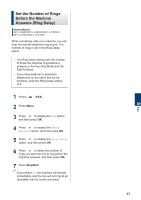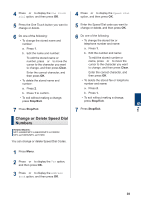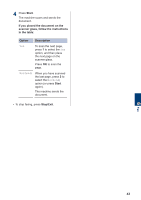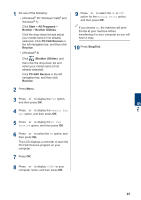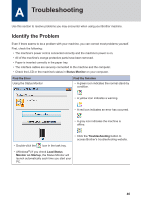Brother International MFC-L2700DW Basic Users Guide - Page 54
External and Extension Telephones, pressing * 5 1, or by pressing Fax Start,
 |
View all Brother International MFC-L2700DW manuals
Add to My Manuals
Save this manual to your list of manuals |
Page 54 highlights
6 Fax External and Extension Telephones Related Models: MFC-L2680W/MFC-L2685DW/MFC-L2700DW/ MFC-L2705DW/MFC-L2707DW You can connect a separate telephone to the jack labeled EXT. on the Brother machine. If you answer an incoming fax on the telephone, you can make the machine receive it by pressing * 5 1, or by pressing Fax Start, and then choosing Receive. If you answer an incoming fax on an extension telephone that shares the line with the Brother machine, you can transfer the fax to the machine by pressing * 5 1. 41

External and Extension
Telephones
Related Models:
MFC-L2680W/MFC-L2685DW/MFC-L2700DW/
MFC-L2705DW/MFC-L2707DW
You can connect a separate telephone to the
jack labeled EXT. on the Brother machine. If
you answer an incoming fax on the telephone,
you can make the machine receive it by
pressing * 5 1, or by pressing Fax Start, and
then choosing Receive. If you answer an
incoming fax on an extension telephone that
shares the line with the Brother machine, you
can transfer the fax to the machine by
pressing * 5 1.
6
Fax
41