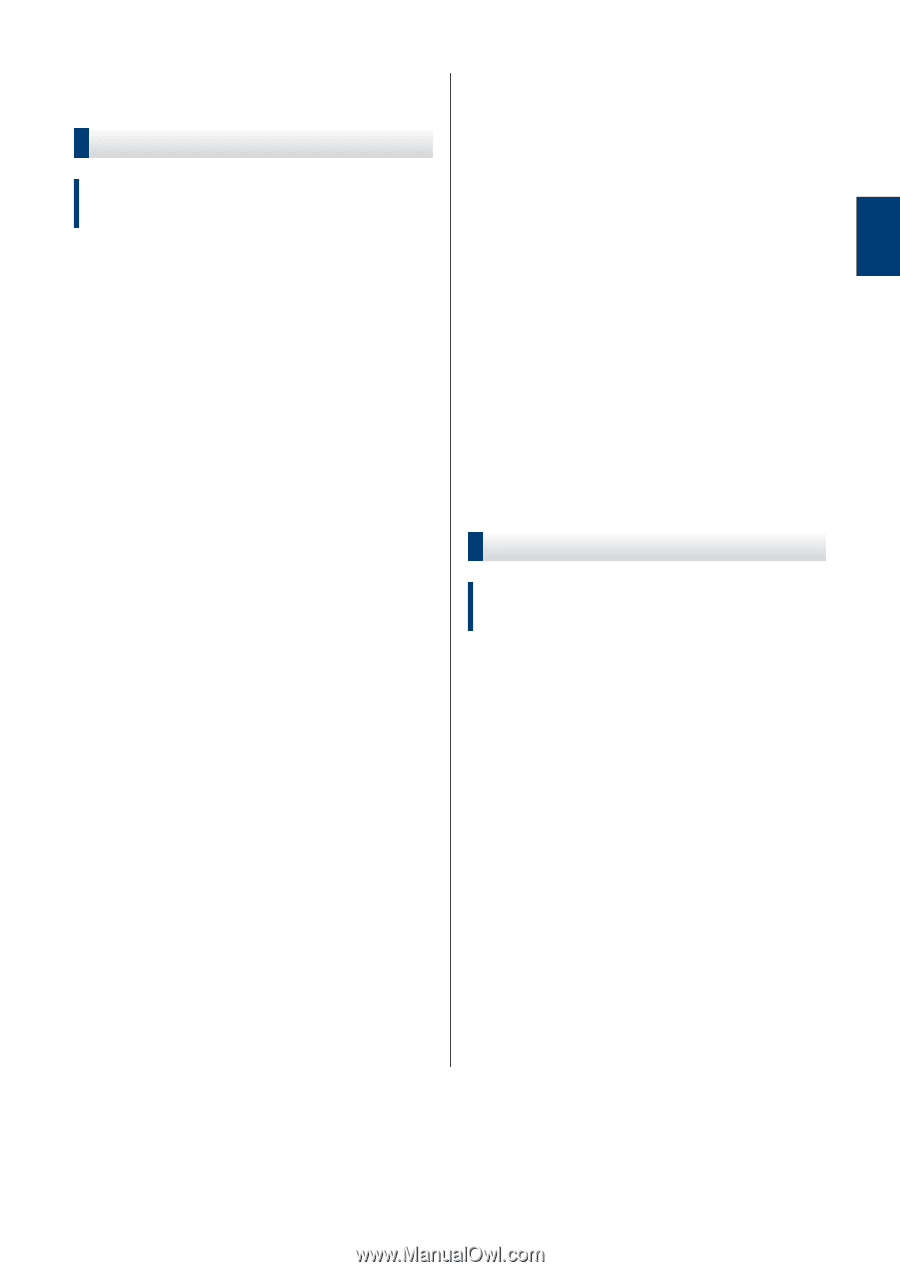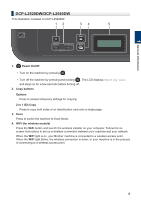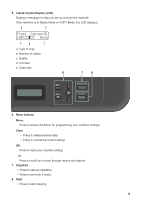Brother International MFC-L2700DW Basic Users Guide - Page 22
Initial Setup, Set the Date and Time, Adjust the Ring Volume
 |
View all Brother International MFC-L2700DW manuals
Add to My Manuals
Save this manual to your list of manuals |
Page 22 highlights
1 General Information Initial Setup Set the Date and Time Related Models: MFC-L2680W/MFC-L2685DW/MFC-L2700DW/ MFC-L2705DW/MFC-L2707DW 1 Press Menu. 2 Press a or b to display the Initial Setup option, and then press OK. 3 Press a or b to display the Date&Time option, and then press OK. 4 Press a or b to display the Date&Time option, and then press OK. 5 Enter the last two digits of the year using the dial pad, and then press OK. 6 Enter the two digits for the month using the dial pad, and then press OK. 7 Enter the two digits for the day using the dial pad, and then press OK. 8 Press a or b to display the 12h Clock or 24h Clock option, and then press OK. 9 Do one of the following: • If you selected 12h Clock as the format in the Date&Time setting, enter the time (in 12-hour format) using the dial pad. Press OK. Press a or b to display the AM or PM option, and then press OK. • If you selected 24h Clock as the format in the Date&Time setting, enter the time (in 24-hour format) using the dial pad. Press OK. (For example: enter 19:45 for 7:45 PM.) 10 Press Stop/Exit. Adjust the Ring Volume Related Models: MFC-L2680W/MFC-L2685DW/MFC-L2700DW/ MFC-L2705DW/MFC-L2707DW 1 Press Menu. 2 Press a or b to display the General Setup option, and then press OK. 3 Press a or b to display the Volume option, and then press OK. 4 Press a or b to display the Ring option, and then press OK. 5 Press a or b to display the High, Med, Low, or Off option, and then press OK. 6 Press Stop/Exit. 9