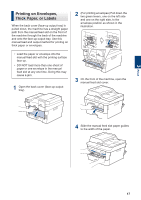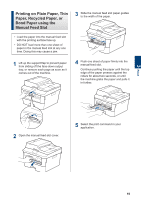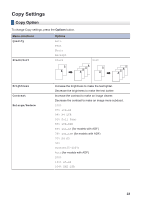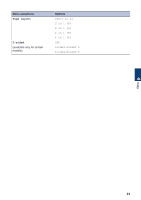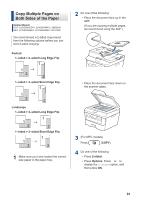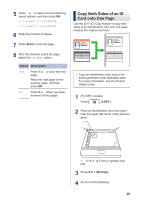Brother International MFC-L2700DW Basic Users Guide - Page 35
Copy Settings, Copy Option
 |
View all Brother International MFC-L2700DW manuals
Add to My Manuals
Save this manual to your list of manuals |
Page 35 highlights
Copy Settings Copy Option To change Copy settings, press the Options button. Menu selections Quality Stack/Sort Options Auto Text Photo Receipt Stack B A Sort BBAA B A BA B A B Brightness Contrast Enlarge/Reduce Increase the brightness to make the text lighter. Decrease the brightness to make the text darker. Increase the contrast to make an image clearer. Decrease the contrast to make an image more subdued. 100% 97% LTR→A4 94% A4→LTR 91% Full Page 85% LTR→EXE 83% LGL→A4 (for models with ADF) 78% LGL→LTR (for models with ADF) 70% A4→A5 50% Custom(25-400%) Auto (for models with ADF) 200% 141% A5→A4 104% EXE→LTR 22

Copy Settings
Copy Option
To change Copy settings, press the
Options
button.
Menu selections
Options
Quality
Auto
Text
Photo
Receipt
Stack/Sort
Stack
A
B
A
B
B
B
A
Sort
B
B
A
B
A
B
A
Brightness
Increase the brightness to make the text lighter.
Decrease the brightness to make the text darker.
Contrast
Increase the contrast to make an image clearer.
Decrease the contrast to make an image more subdued.
Enlarge/Reduce
100%
97% LTR→A4
94% A4→LTR
91% Full Page
85% LTR→EXE
83% LGL→A4
(for models with ADF)
78% LGL→LTR
(for models with ADF)
70% A4→A5
50%
Custom(25-400%)
Auto
(for models with ADF)
200%
141% A5→A4
104% EXE→LTR
22