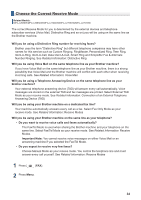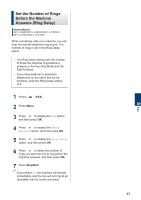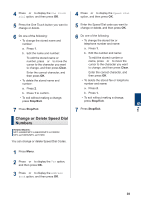Brother International MFC-L2700DW Basic Users Guide - Page 49
Set the F/T Ring Time (Pseudo/Double-ring
 |
View all Brother International MFC-L2700DW manuals
Add to My Manuals
Save this manual to your list of manuals |
Page 49 highlights
Set the F/T Ring Time (Pseudo/Double-ring) Related Models: MFC-L2680W/MFC-L2685DW/MFC-L2700DW/ MFC-L2705DW/MFC-L2707DW When you set the Receive Mode to Fax/Tel Mode, if the call is a fax, your machine will automatically receive it. However, if it is a voice call, the machine will sound the F/T ring (pseudo/double-ring) for the time you set in the F/T Ring Time option. When you hear the F/T ring, it means that a voice caller is on the line. • The F/T Ring Time feature works when you set Fax/Tel Mode as the Receive Mode. 7 Press Stop/Exit. Even if the caller hangs up during the pseudo/double-ringing, the machine will continue to ring for the set time. Because the F/T ring is made by the machine, extension and external telephones will not ring; however, you can still answer the call on any telephone. 1 Press (FAX). 2 Press Menu. 3 Press a or b to display the Fax option, and then press OK. 4 Press a or b to display the Setup Receive option, and then press OK. 5 Press a or b to display the F/T Ring Time option, and then press OK. 6 Press a or b to display how long the machine will ring to alert you that you have a voice call, and then press OK. 36