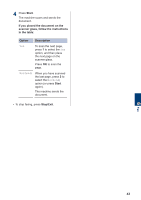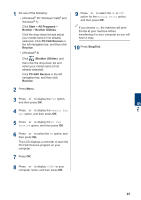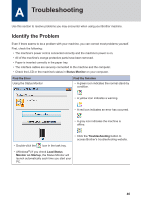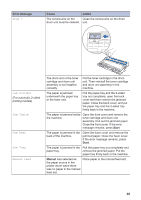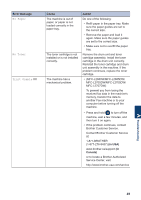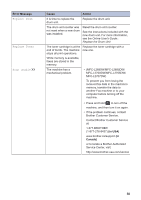Brother International MFC-L2700DW Basic Users Guide - Page 58
Start, All Programs, Brother, Brother Utilities, PC-FAX Receive, Receive, Stop/Exit, XP, Windows Vista
 |
View all Brother International MFC-L2700DW manuals
Add to My Manuals
Save this manual to your list of manuals |
Page 58 highlights
1 Do one of the following: • (Windows® XP, Windows Vista® and Windows® 7) Click Start > All Programs > Brother > Brother Utilities. Click the drop-down list and select your model name (if not already selected). Click PC-FAX Receive in the left navigation bar, and then click Receive. • (Windows® 8) Click (Brother Utilities), and then click the drop-down list and select your model name (if not already selected). Click PC-FAX Receive in the left navigation bar, and then click Receive. 2 Press Menu. 9 Press a or b to select the On or Off option for the Backup Print option, and then press OK. If you choose On, the machine will print the fax at your machine before transferring it to your computer so you will have a copy. 10 Press Stop/Exit. 3 Press a or b to display the Fax option, and then press OK. 4 Press a or b to display the Remote Fax Opt option, and then press OK. 5 Press a or b to display the PC Fax Receive option, and then press OK. 6 Press a or b to select the On option, and then press OK. The LCD displays a reminder to start the PC-FAX Receive program on your computer. 7 Press OK. 8 Press a or b to display or your computer name, and then press OK. 6 Fax 45