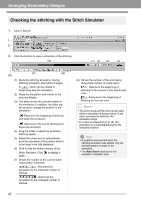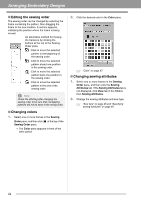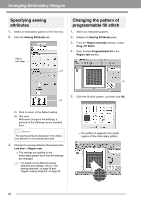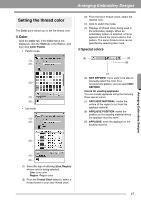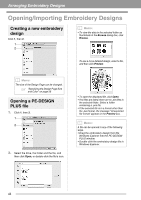Brother International PEDESIGN PLUS Users Manual - English - Page 49
Setting the thread color
 |
View all Brother International PEDESIGN PLUS manuals
Add to My Manuals
Save this manual to your list of manuals |
Page 49 highlights
Arranging Embroidery Designs Setting the thread color The Color pane allows you to set the thread color. ■ Color Click the Color tab. If the Color tab is not displayed, click the View tab in the Ribbon, and then click Color Palette. • Palette mode (1) (2) (3) From the list of thread colors, select the desired color. (4) Click to switch the mode. (5) Displays all thread colors being used in the embroidery design. When an embroidery pattern is selected, a frame appears around the colors used in that pattern. The same thread colors can be specified by selecting them here. ■ Special colors (6) (9) (8) (3) (4) (5) • List mode (1) (2) (7) (6) NOT DEFINED: If you want to be able to manually select the color for a monochrome pattern, you can select NOT DEFINED. Colors for creating appliqués: You can create appliqués using the following three special colors. (7) APPLIQUE MATERIAL: marks the outline of the region to cut from the appliqué material. (8) APPLIQUE POSITION: marks the position on the backing material where the appliqué must be sewn. (9) APPLIQUE: sews the appliqué on the backing material. Arranging Embroidery Designs (3) (4) (5) (1) Select the type of stitching (Line, Region) whose color is being selected. Line: Line color Region: Region color (2) From the Thread Chart selector, select a thread brand or your user thread chart. 47