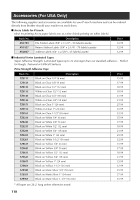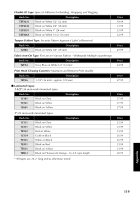123
Appendix
O
Object dock
...........................................
75, 97
Operating environment
..............................
117
Operating system
.........................................
26
P
Page properties
......................................
74, 96
Personal computer and PT-9500PC baud
rate
...........................................................
45
Power button
.........................................
14, 21
Power supply cord
.................................
12, 17
Preparations
.................................................
16
Print Center
............................................
66, 70
Print head
..................................................
111
Print properties
.............................................
74
Print Server
..........................................
43, 121
Printer driver
..............................
26, 39, 51, 54
Printing
......................................
77, 85, 89, 98
Printing options
..........................
77, 85, 89, 98
Property dock
.........................................
74, 96
PS-9000
...............................................
43, 121
PT-9500PC
...................................................
12
P-touch AV Editor
............................
26, 37, 86
P-touch Editor
................
26, 34, 51, 58, 73, 95
P-touch Quick Editor
....
26, 35, 53, 61, 81, 103
P-touch settings
..........................................
108
Q
Q & A
........................................................
114
Quick Reference
..........................................
13
R
Rear view
.....................................................
14
Remove
............................................
48, 56, 67
Removing the label backing
.........................
91
S
Screen Capture
.............................................
75
Selecting the printer
...............................
56, 66
Self-cleaning
..............................................
110
Serial interface cable
..............................
12, 20
Serial port
..............................................
14, 20
Software
.......................................................
26
Specifications
.............................................
116
Specifying the label size
...............................
82
Specifying the text form
................................
83
Starting P-touch AV Editor
............................
86
Starting P-touch Editor
............................
73, 95
Starting P-touch Quick Editor
...............
81, 103
Symbol
.........................................................
75
T
Table
...........................................................
75
Tape cassette
.................................
12, 22, 118
Tape catalog
................................................
13
Tape compartment cover
.............................
14
Text
.............................................................
75
Text properties
.......................................
74, 96
Troubleshooting
.........................................
114
TZ Tapes
..............................................
22, 118
U
Uninstall
..........................................
48, 56, 67
Uninstalling P-touch Editor
....................
56, 67
Uninstalling P-touch Quick Editor
..........
56, 69
Uninstalling the software
.................
48, 56, 67
USB ID mode
.............................................
108
USB ID switch
.....................................
14, 108
USB interface cable
...............................
12, 19
USB port
................................................
14, 19
Using the text history
.............................
83, 89
Using this manual
..........................................
5
W
Windows
...............................................
27, 71