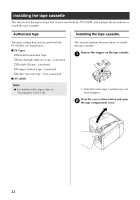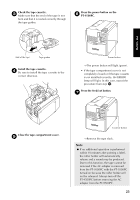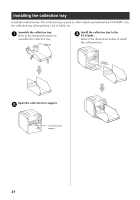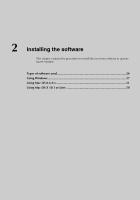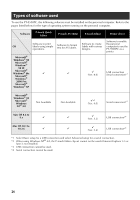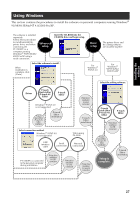Brother International PT-9500PC Quick Setup Guide - English and Spanish - Page 28
Using Windows, Installing the, software - xp driver
 |
UPC - 012502607267
View all Brother International PT-9500PC manuals
Add to My Manuals
Save this manual to your list of manuals |
Page 28 highlights
Installing the software Using Windows This section contains the procedures to install the software on personal computers running Windows® 95/98/98 SE/Me/NT 4.0/2000 Pro/XP. The software is installed separately. Follow these procedures to install/uninstall the printer driver and when connecting the PT-9500PC to a computer running Windows® 98/98 SE/Me/ 2000 Pro/XP using a serial connection. Advanced setup Insert the CD-ROM into the CD-ROM drive and begin setup. Basic setup Select the software to install. When installation is complete, click [Close]. For Windows® 95/NT 4.0 The printer driver and the editing software are installed together For Windows® 98/98 SE/Me/ 2000 Pro/XP Driver P-touch Quick Editor /P-touch AV Editor P-touch Editor Windows® 95/NT 4.0 is not supported P-touch Quick Editor /P-touch AV Editor installation P-touch Editor installation Select connection method. Windows® 95/NT 4.0 is not supported USB interface cable Serial connection Printer driver installation for serial connection P-touch Editor installation When using PS-9000 Network connection PT-9500PC is connected to the personal computer during installation. Printer driver installation for USB connection Printer driver installation for serial connection Printer driver installation for network connection Select the editing software. P-touch Quick Editor /P-touch AV Editor P-touch Editor Printer driver installation for USB connection P-touch Quick Editor /P-touch AV Editor installation Setup is complete. P-touch Editor installation 27