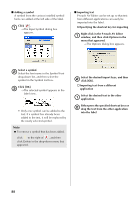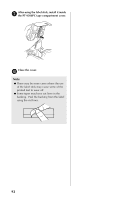Brother International PT-9500PC Quick Setup Guide - English and Spanish - Page 91
Chain Printing, Click [OK]., Exiting P-touch AV Editor, Click, The P-touch AV Editor window
 |
UPC - 012502607267
View all Brother International PT-9500PC manuals
Add to My Manuals
Save this manual to your list of manuals |
Page 91 highlights
" Chain Printing Select this option to leave the printed label in the P-touch without feeding it out until the next label is printed. This reduces the excess tape from the previous printing session that would normally be fed out before the first label in the current session is printed. After the last label is printed, press the feed/cut button. Click [OK]. 4 →The label will be printed. ■ Exiting P-touch AV Editor Perform the operation described below to exit P-touch AV Editor. ● Click . →The P-touch AV Editor window closes. 90

90
"
Chain Printing
Select this option to leave the printed label
in the P-touch without feeding it out until
the next label is printed. This reduces the
excess tape from the previous printing
session that would normally be fed out
before the first label in the current session
is printed. After the last label is printed,
press the feed/cut button.
4
Click [OK].
→
The label will be printed.
■
Exiting P-touch AV Editor
Perform the operation described below to
exit P-touch AV Editor.
●
Click
.
→
The P-touch AV Editor window
closes.