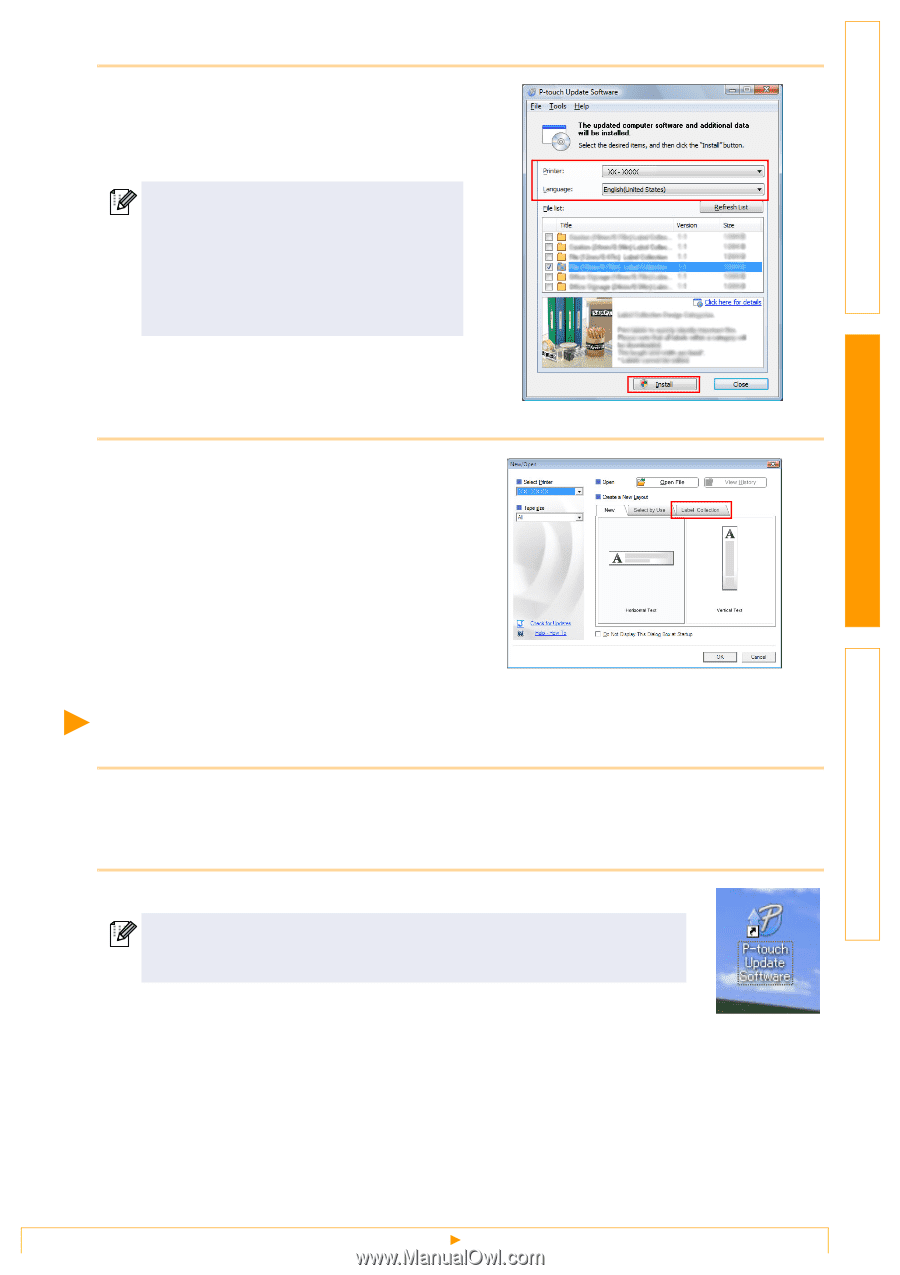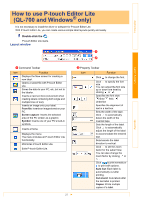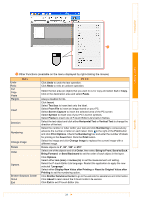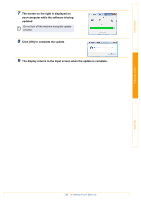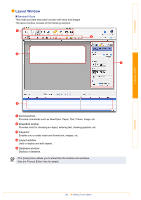Brother International QL-700 Software Users Manual - English - Page 32
Updating P-touch Editor Lite, to the P-touch Editor [Label Collection] - mac
 |
View all Brother International QL-700 manuals
Add to My Manuals
Save this manual to your list of manuals |
Page 32 highlights
Introduction Creating Labels 3 Select the [Printer] and [Language], select the check box next to the label collection to be installed or the software to be updated, and then click [Install]. • Click "Click here for details" in the upper right to view a web page with specific examples of label collection designs. • If you are using a Mac, you cannot download a new label collection category to P-touch Editor; however, you can update the P-touch Editor software. 4 The installed label collection will be saved to the P-touch Editor [Label Collection] tab. Updating P-touch Editor Lite 1 Turn the machine on and connect the USB cable. Confirm the Editor Lite is turned off before connecting the QL-700 to your computer with the USB cable. Press and hold down the Editor Lite button until the Editor Lite lamp turns off. 2 Double-click the [P-touch Update Software] icon. The following method can also be used to start the P-touch Update Software. Click [Start], and then select [All Programs] - [Brother P-touch] - [P-touch Update Software]. 31 Updating P-touch Editor Lite Appendix