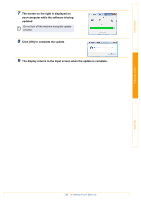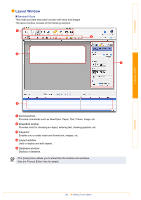Brother International QL-700 Software Users Manual - English - Page 39
Close the [Printers] window., You can change Unit mm or inch. - driver
 |
View all Brother International QL-700 manuals
Add to My Manuals
Save this manual to your list of manuals |
Page 39 highlights
Introduction Creating Labels • [Advanced] Tab You can set graphics options ("Halftone", "Brightness" and "Contrast") and "Continuous Tape Format". You can change the Label Format or create a new Label Format from the [Continuous Tape Format] dialog box which appears by clicking [Settings...]. You can set the format name ("Name") and size ("Width", "Length", and "Feed"), and click [Default]. • [Other] Tab You can change "Unit" (mm or inch). 4 Close the [Printers] window. 38 Setting the Printer Driver Appendix
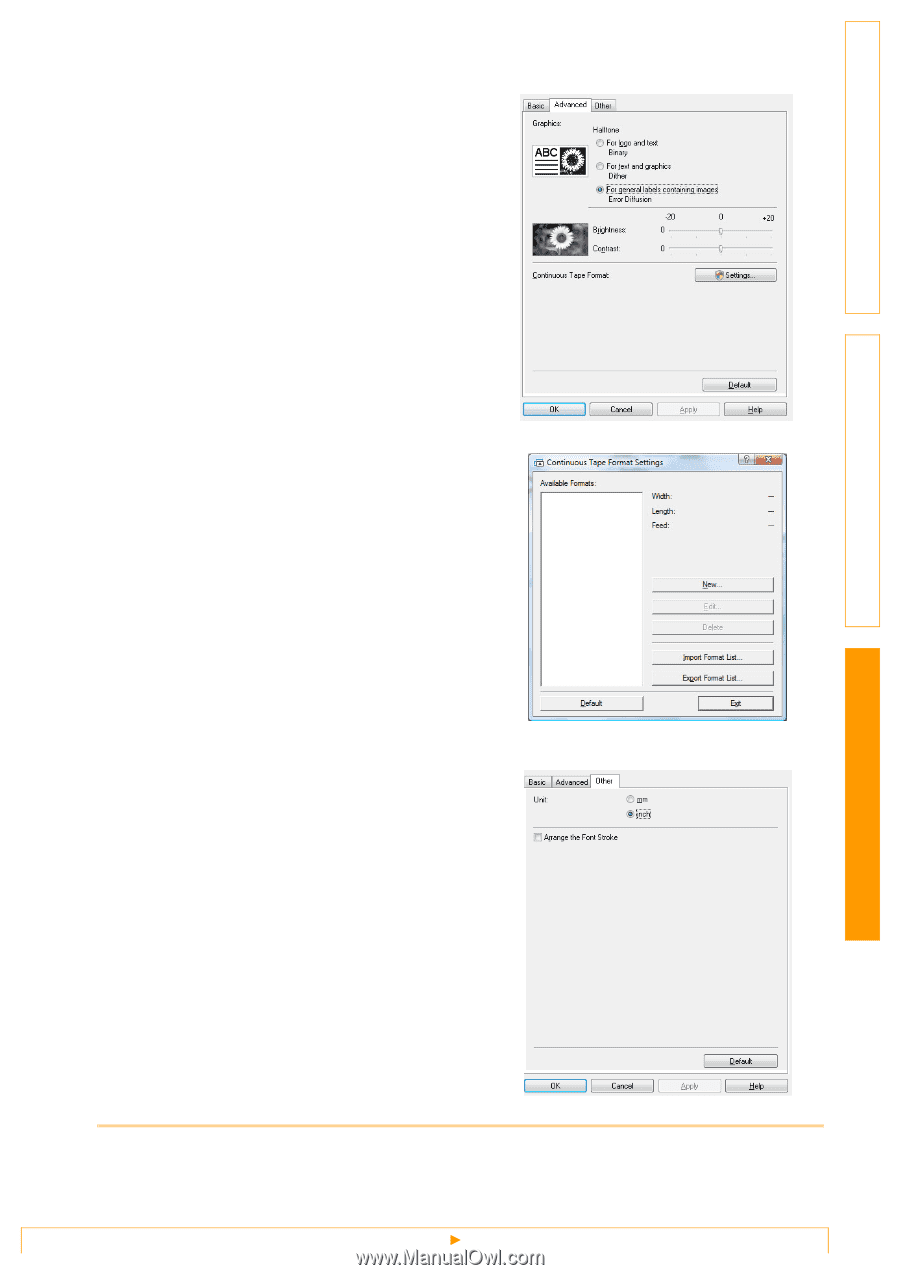
Appendix
Setting the Printer Driver
38
Introduction
Creating Labels
• [Advanced] Tab
You can set graphics options ("Halftone",
"Brightness" and "Contrast") and "Continuous
Tape Format".
You can change the Label Format or create a
new Label Format from the [Continuous Tape
Format] dialog box which appears by clicking
[Settings...].
You can set the format name ("Name") and size
("Width", "Length", and "Feed"), and click
[Default].
• [Other] Tab
You can change "Unit" (mm or inch).
4
Close the [Printers] window.