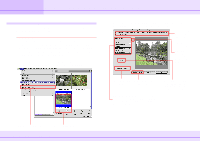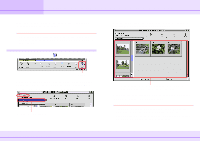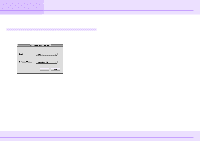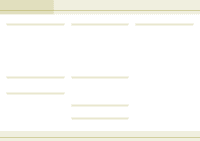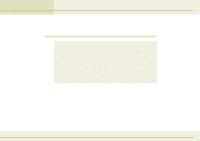77
ImageBrowser Software Guide
Index
A
Add text
.....................................................
54
Adjust Color
..............................................
33
AIFF format
...............................................
49
Alignment
..................................................
53
Auto Play
...................................................
47
Automatic start
..........................................
65
B
Browser Area
........................................
6, 13
Browser tab
...............................................
66
Browser Window
...................................
6, 13
C
Camera Settings
.......................................
43
Camera Window
.......................................
36
Canon Camera
.........................................
36
Canon Perforated Paper
...........................
51
Caption
.....................................................
53
CF card reader
..........................................
63
Clipping
.....................................................
55
Close image
..............................................
29
Collapse and expand folder
......................
28
Communication setting
.............................
44
Connection message
................................
10
Contextual menus
.....................................
16
Control Panel
............................................
13
Convert
.....................................................
71
Convert RAW images
...............................
71
Copy image
...............................................
17
Create folder
.............................................
25
Crop
..........................................................
32
D
DCIM
.........................................................
63
Delete
folder
....................................................
27
image
.............................................
20, 39
Display Preview
.........................................
15
Download
..................................................
37
DPOF
........................................................
74
Duplicate image
........................................
22
E
E-mail
........................................................
45
Edit
Caption
................................................
53
Image
...................................................
31
Text
......................................................
54
Enlarge
.....................................................
30
Explorer View Section
...........................
6, 13
F
File Format tab
..........................................
68
Fixed Photo Size
.......................................
51
Format CF card
.........................................
43
Free
...........................................................
51
H
Header
......................................................
55
Help
..........................................................
10
Hue
...........................................................
33
I
Image information
.....................................
24
Import image
.............................................
37
Index print
.................................................
75
J
JPEG file
...................................................
64
L
Lightness
..................................................
33
M
Magnification
.............................................
30
Move
.........................................................
17
Movie
........................................................
70
Movie mode
..............................................
38
Multiple Page Print
....................................
57
Multiple Page Print Options
......................
57
N
New Folder
................................................
25
O
Open image
..............................................
29
Owner's Name
..........................................
43
Index (1/2)