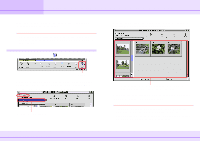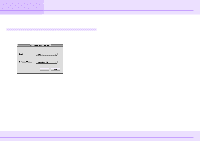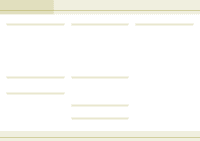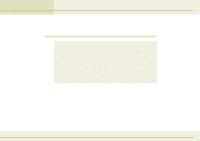78
ImageBrowser Software Guide
Index
Index (2/2)
P
PC card reader
.........................................
63
PhotoDeluxe
.............................................
62
Photoshop
.................................................
62
PhotoStitch
...............................................
60
PICT file
....................................................
64
Play
movie
...................................................
70
sound
...................................................
49
Plug-In Module
..........................................
62
Preferences
...............................................
66
Preview image
..........................................
15
Print
..........................................................
50
Print Layout
...............................................
50
Print Order
................................................
74
Print resolution
..........................................
57
Print window
.............................................
50
Q
QuickTime file
...........................................
64
QuickTime Player
......................................
70
Quit
...........................................................
10
R
RAW file
..............................................
64, 71
RAW mode
................................................
38
Record sound
...........................................
49
Reduce
.....................................................
30
Refresh
.....................................................
17
RemoteCapture
........................................
61
Rename
folder
....................................................
26
image
...................................................
23
Rotate
.................................................
21, 40
S
Saturation
.................................................
33
Save image
...............................................
34
Save to Camera
........................................
41
Select folder
..............................................
28
Send to Trash
......................................
20, 27
Serial port
.................................................
63
Setup Options
...........................................
43
Shooting Settings
......................................
61
Slide Show
on Camera
...........................................
73
on Computer
........................................
47
Slide Show Options
..................................
47
Sound
.......................................................
49
Standard print
...........................................
75
Start
............................................................
4
Stitch Assist mode
....................................
38
T
Thumbnail Cache
......................................
67
Thumbnails
...............................................
14
TIFF file
.....................................................
64
TimeTunnel
...............................................
58
Tool Panel
.................................................
59
Transition effect
.........................................
47
Type text
....................................................
54
U
Units
..........................................................
69
Upload image
............................................
41
W
Windows Bitmap file
..................................
64
Z
Zoom ratio
.................................................
30