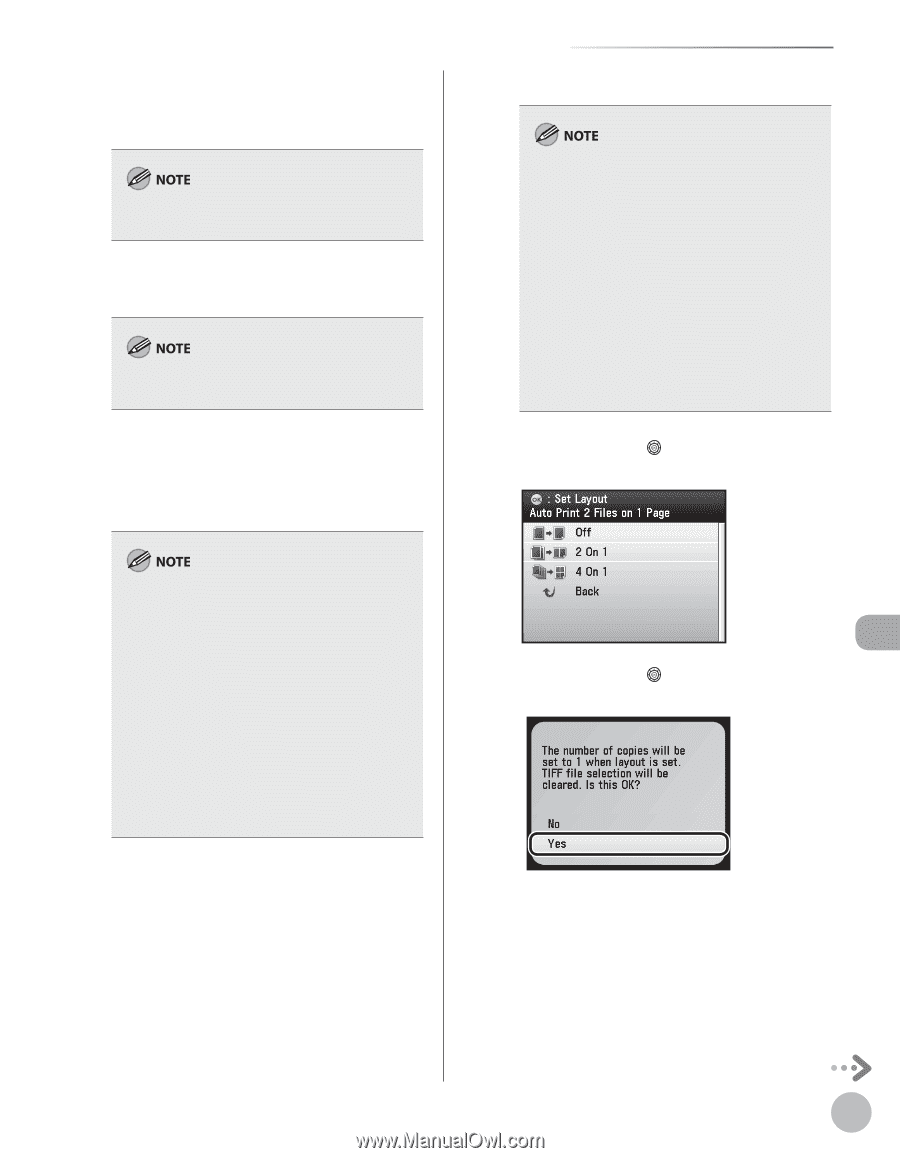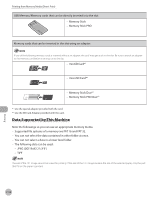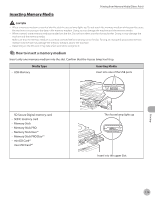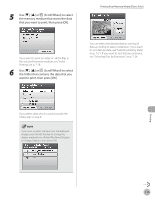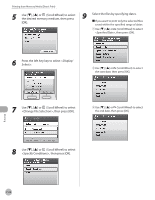Canon Color imageCLASS MF9170c imageCLASS MF9170c/MF9150c/MF8450c Basic Operat - Page 368
<Vivid Photo>: Makes green and blue more, <Halftones>: Optimizes data for printing.
 |
View all Canon Color imageCLASS MF9170c manuals
Add to My Manuals
Save this manual to your list of manuals |
Page 368 highlights
- : Selects print quantity. - : Prints the shooting date on data. To make this setting, see the detailed procedures in the next page. - : Prints the file name on data. To make this setting, see the detailed procedures in the next page. - : Makes green and blue more lively. - : Adjusts brightness. - : Optimizes data for printing. - The default setting is . is suitable for photos taken with a digital camera and is suitable for scanned images. In mode, printing from a memory card is automatically processed with and printing from USB memory is automatically processed with . For optimal images, select when printing scanned images stored in memory cards. When printing photos stored in a USB memory, select . - can be set up for each file, but the other print settings cannot be specified for each file. Printing from Memory Media (Direct Print) ■ If you select : - The print quantity is limited to one. - Only JPEG data can be printed. Even if the selected files contain TIFF data, only JPEG data is printed. - The print size is adjusted automatically to fit on one sheet of paper. - The order of the images in the layout cannot be specified. - This setting cannot be used with two-sided printing. - A blank space for printing the date and file name is left below the printed image even if or is set to . ① Use or (Scroll Wheel) to select the layout type, then press [OK]. ② Use or (Scroll Wheel) to select , then press [OK]. Printing 7-17