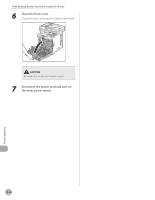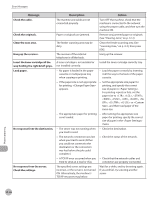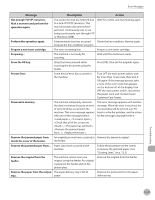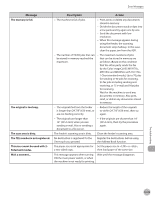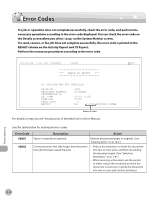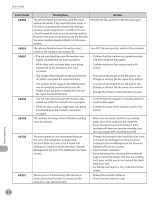Canon Color imageCLASS MF9170c imageCLASS MF9170c/MF9150c/MF8450c Basic Operat - Page 451
Set the IP Address., The counter has reached the set
 |
View all Canon Color imageCLASS MF9170c manuals
Add to My Manuals
Save this manual to your list of manuals |
Page 451 highlights
Error Messages Message Replace the toner cartridge. Return page 1 to the top, and then press the Start key. Set the correct paper. Set the IP Address. The counter has reached the set value. Description Printing is not possible because the toner has run out. Scanning was stopped due to a problem with the feeder. - The paper size is not appropriate for printing a report or list. - The paper ran out while printing a received document, report or list. This machine is not set with an IP address. You cannot print because the set page limit for either scans, prints, or copies in the department ID management function has been reached. Action Replace the toner cartridge. (See "Replacing the Toner Cartridges," on p. 11-7.) Arrange the originals in page order with the first page on top. Place the originals back into the feeder's original supply tray, and press (Start). - Set the paper size to , , , , ,, , , , or , and then load paper of the same size. - Load paper in the paper drawer or stack bypass tray. Specify the IP Address Settings in TCP/IP Settings in Network Settings in System Management Set (from the Additional Functions screen), then turn the machine's main power OFF and back ON again. (See "Network Settings," or "Setting Up the Machine," in the eManual. Contact your system manager. Troubleshooting 12-28